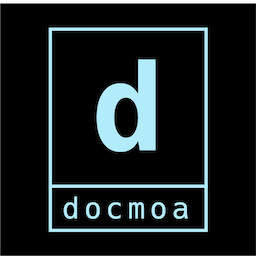Tomcat
21. 9. 24.약 10 분
Tomcat
- tomcat 다운로드
- 다운로드 받지않고 호스트에 미리 설치해 놓는 방식이 더 가벼워보임 --> 아마도 Packer, Terraform의 조합이면 가능
- 다운로드 받게 구성하면 컨테이너처럼 Nomad가 배포할 때마다 다운받아서 구성 가능
- Template - server.xml
- server.xml 기본 구성에서 port가 선언되는 자리를 java option에서 받을 수 있도록 변경
- Template 구성도 가능하고 미리 구성한 xml을 다운로드 받게 하는것도 괜찮아 보임
- Consul과 함께 구성된 경우 Nginx같은 LB 구성 Job 에서 backend를 동적으로 구성 가능
Linux/MacOS
variables {
tomcat_download_url = "https://archive.apache.org/dist/tomcat/tomcat-10/v10.0.10/bin/apache-tomcat-10.0.10.tar.gz"
// https://tomcat.apache.org/tomcat-10.0-doc/appdev/sample/
war_download_url = "https://tomcat.apache.org/tomcat-10.0-doc/appdev/sample/sample.war"
}
job "tomcat-10" {
datacenters = ["dc1"]
# namespace = "legacy"
type = "service"
group "tomcat" {
count = 1
scaling {
enabled = true
min = 1
max = 3
}
task "tomcat" {
driver = "raw_exec"
resources {
network {
port "http" {}
port "stop" {}
}
cpu = 500
memory = 512
}
env {
APP_VERSION = "0.1"
CATALINA_HOME = "${NOMAD_TASK_DIR}/apache-tomcat-10.0.10"
CATALINA_OPTS = "-Dport.http=$NOMAD_PORT_http -Dport.stop=$NOMAD_PORT_stop -Ddefault.context=$NOMAD_TASK_DIR -Xms256m -Xmx512m"
JAVA_HOME = "/usr/lib/jvm/java-11-openjdk-amd64"
}
template {
data = <<EOF
<?xml version="1.0" encoding="UTF-8"?>
<Server port="${port.stop}" shutdown="SHUTDOWN">
<Listener className="org.apache.catalina.startup.VersionLoggerListener"/>
<Listener className="org.apache.catalina.core.AprLifecycleListener" SSLEngine="on"/>
<Listener className="org.apache.catalina.core.JreMemoryLeakPreventionListener"/>
<Listener className="org.apache.catalina.mbeans.GlobalResourcesLifecycleListener"/>
<Listener className="org.apache.catalina.core.ThreadLocalLeakPreventionListener"/>
<GlobalNamingResources>
<Resource name="UserDatabase" auth="Container" type="org.apache.catalina.UserDatabase" description="User database that can be updated and saved" factory="org.apache.catalina.users.MemoryUserDatabaseFactory" pathname="conf/tomcat-users.xml"/>
</GlobalNamingResources>
<Service name="Catalina">
<Connector port="${port.http}" protocol="HTTP/1.1" connectionTimeout="20000"/>
<Engine name="Catalina" defaultHost="localhost">
<Realm className="org.apache.catalina.realm.LockOutRealm">
<Realm className="org.apache.catalina.realm.UserDatabaseRealm" resourceName="UserDatabase"/>
</Realm>
<Host name="localhost" appBase="${default.context}/webapps/" unpackWARs="true" autoDeploy="true">
<Valve className="org.apache.catalina.valves.AccessLogValve" directory="logs" prefix="localhost_access_log" suffix=".txt" pattern="%h %l %u %t "%r" %s %b"/>
</Host>
</Engine>
</Service>
</Server>
EOF
destination = "local/conf/server.xml"
}
artifact {
source = var.tomcat_download_url
destination = "/local"
}
artifact {
source = var.war_download_url
destination = "/local/webapps"
}
config {
command = "${CATALINA_HOME}/bin/catalina.sh"
args = ["run", "-config", "$NOMAD_TASK_DIR/conf/server.xml"]
}
service {
name = "legacy-tomcat"
tags = ["tomcat"]
provider = "nomad"
port = "http"
check {
type = "tcp"
interval = "10s"
timeout = "2s"
port = "http"
}
}
}
}
}
Windows
variables {
tomcat_download_url = "https://dlcdn.apache.org/tomcat/tomcat-10/v10.1.18/bin/apache-tomcat-10.1.18.zip"
war_download_url = "https://tomcat.apache.org/tomcat-10.1-doc/appdev/sample/sample.war"
}
job "tomcat-10" {
datacenters = ["dc1"]
# namespace = "legacy"
type = "service"
group "tomcat" {
count = 1
scaling {
enabled = true
min = 1
max = 3
}
network {
port "http" {}
port "stop" {}
}
task "tomcat" {
driver = "raw_exec"
kill_signal = "SIGQUIT"
resources {
cpu = 500
memory = 512
}
env {
APP_VERSION = "0.1"
CATALINA_HOME = "${NOMAD_TASK_DIR}/apache-tomcat-10.1.18"
CATALINA_OPTS = "-Xrs -Dport.http=${NOMAD_PORT_http} -Dport.stop=${NOMAD_PORT_stop} -Ddefault.context=${NOMAD_TASK_DIR} -Xms256m -Xmx512m"
JAVA_HOME = "C:/Java/jdk-11"
}
template {
data = <<EOF
<?xml version="1.0" encoding="UTF-8"?>
<Server port="${port.stop}" shutdown="SHUTDOWN">
<Listener className="org.apache.catalina.startup.VersionLoggerListener"/>
<Listener className="org.apache.catalina.core.AprLifecycleListener" SSLEngine="on"/>
<Listener className="org.apache.catalina.core.JreMemoryLeakPreventionListener"/>
<Listener className="org.apache.catalina.mbeans.GlobalResourcesLifecycleListener"/>
<Listener className="org.apache.catalina.core.ThreadLocalLeakPreventionListener"/>
<GlobalNamingResources>
<Resource name="UserDatabase" auth="Container" type="org.apache.catalina.UserDatabase" description="User database that can be updated and saved" factory="org.apache.catalina.users.MemoryUserDatabaseFactory" pathname="conf/tomcat-users.xml"/>
</GlobalNamingResources>
<Service name="Catalina">
<Connector port="${port.http}" protocol="HTTP/1.1" connectionTimeout="20000"/>
<Engine name="Catalina" defaultHost="localhost">
<Realm className="org.apache.catalina.realm.LockOutRealm">
<Realm className="org.apache.catalina.realm.UserDatabaseRealm" resourceName="UserDatabase"/>
</Realm>
<Host name="localhost" appBase="${default.context}/webapps/" unpackWARs="true" autoDeploy="true">
<Valve className="org.apache.catalina.valves.AccessLogValve" directory="logs" prefix="localhost_access_log" suffix=".txt" pattern="%h %l %u %t "%r" %s %b"/>
</Host>
</Engine>
</Service>
</Server>
EOF
destination = "local/conf/server.xml"
}
artifact {
source = var.tomcat_download_url
destination = "local"
}
artifact {
source = var.war_download_url
destination = "local/webapps"
}
config {
command = "${CATALINA_HOME}/bin/catalina.bat"
args = ["run", "-config", "%NOMAD_TASK_DIR%/conf/server.xml"]
}
service {
name = "legacy-tomcat"
provider = "nomad"
tags = ["tomcat"]
port = "http"
check {
type = "tcp"
interval = "10s"
timeout = "2s"
port = "http"
}
}
}
}
}
"-Xrs" Java Option on Windows
Windows에서는 -Xrs 옵션을 자바 옵션에 추가하지 않으면, 종료시 Thread Dump만 발생하고 프로세스가 종료되지 않아 Nomad Job이 갱신되거나 새로운 배포를 수행하여도 기존 프로세스 종료가 안되어 신규 task가 실행되지 않는 현상이 있다.
nginx
Consul과 함께 구성된 경우 nginx에 동적으로 backend 구성
job "nginx" {
datacenters = ["dc1"]
# namespace = "legacy"
group "nginx" {
count = 1
network {
port "http" {
static = 28080
}
}
service {
name = "nginx"
port = "http"
}
task "nginx" {
driver = "docker"
config {
image = "nginx"
ports = ["http"]
volumes = [
"local:/etc/nginx/conf.d",
]
}
template {
data = <<EOF
upstream backend {
{{ range service "legacy-tomcat" }}
server {{ .Address }}:{{ .Port }}; # Tomcat
{{ else }}server 127.0.0.1:65535; # force a 502
{{ end }}
}
server {
listen {{ env "NOMAD_PORT_http" }};
location /sample {
proxy_pass http://backend;
}
location /status {
stub_status on;
}
}
EOF
destination = "local/load-balancer.conf"
change_mode = "signal"
change_signal = "SIGHUP"
}
}
}
}