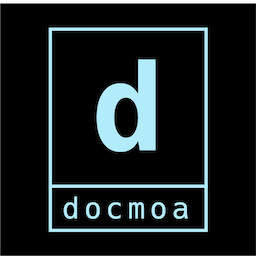Vault SWLB용도의 nginx
22. 2. 21.약 3 분
Vault SWLB용도의 nginx
- Vault의 HA구성 시에는 LB가 필요한데, LB대용으로 SWLB를 이용하여 Vault를 사용할 수 있다.
- 해당 페이지에서는 nginx를 사용하였지만, HAproxy도 비슷하게 사용이 가능하다.
nginx job 파일
job "nginx" {
datacenters = ["dc1"]
group "nginx" {
constraint {
attribute = "${attr.unique.hostname}"
value = "slave0"
}
#Vault tls가 있고 nomad client hcl 파일에 host volume이 명시되어 있는 설정 값
volume "cert-data" {
type = "host"
source = "cert-data"
read_only = false
}
#실패 없이 되라고 행운의 숫자인 7을 4번 줌
network {
port "http" {
to = 7777
static = 7777
}
}
service {
name = "nginx"
port = "http"
}
task "nginx" {
driver = "docker"
volume_mount {
volume = "cert-data"
destination = "/usr/local/cert"
}
config {
image = "nginx"
ports = ["http"]
volumes = [
"local:/etc/nginx/conf.d",
]
}
template {
data = <<EOF
#Vault는 active서버 1대외에는 전부 standby상태이며
#서비스 호출 시(write)에는 active 서비스만 호출해야함으로 아래와 같이 consul에서 서비스를 불러옴
upstream backend {
{{ range service "active.vault" }}
server {{ .Address }}:{{ .Port }};
{{ else }}server 127.0.0.1:65535; # force a 502
{{ end }}
}
server {
listen 7777 ssl;
#위에서 nomad host volume을 mount한 cert를 가져옴
ssl on;
ssl_certificate /usr/local/cert/vault/global-client-vault-0.pem;
ssl_certificate_key /usr/local/cert/vault/global-client-vault-0-key.pem;
#vault ui 접근 시 / -> /ui redirect되기 때문에 location이 /외에는 되지 않는다.
location / {
proxy_pass https://backend;
}
}
EOF
destination = "local/load-balancer.conf"
change_mode = "signal"
change_signal = "SIGHUP"
}
resources {
cpu = 100
memory = 201
}
}
}
}