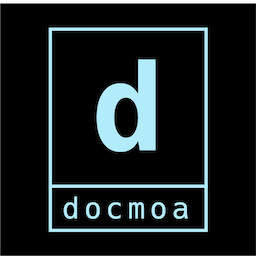homebrew install - certificate has expired
21. 10. 4.약 3 분
homebrew install - certificate has expired
- 현상 : brew 설치시 인증서 에러 발생
- 오류 내용 :
Already downloaded: /Users/gslee/Library/Caches/Homebrew/downloads/b6ccc5a2a602c2af3480bbcf1656bd9844595974ba60501871ac12504508e818--openssl-1.1.1l.tar.gz
==> Downloading https://ftp.gnu.org/gnu/wget/wget-1.21.2.tar.gz
curl: (60) SSL certificate problem: certificate has expired
More details here: https://curl.haxx.se/docs/sslcerts.html
curl performs SSL certificate verification by default, using a "bundle"
of Certificate Authority (CA) public keys (CA certs). If the default
bundle file isn't adequate, you can specify an alternate file
using the --cacert option.
If this HTTPS server uses a certificate signed by a CA represented in
the bundle, the certificate verification probably failed due to a
problem with the certificate (it might be expired, or the name might
not match the domain name in the URL).
If you'd like to turn off curl's verification of the certificate, use
the -k (or --insecure) option.
HTTPS-proxy has similar options --proxy-cacert and --proxy-insecure.
Error: wget: Failed to download resource "wget"
Download failed: https://ftp.gnu.org/gnu/wget/wget-1.21.2.tar.gz
원인 : 다운로드를 위한 링크의 인증서가 만료된 경우 brew에서 다운로드를 위해 사용하는 curl에서 인증서 오류 발생
해결방안 :
- curl 에 curlrc를 사용하도록 설치
~/.curlrc파일에--insecure추가HOMEBREW_CURLRC환경변수를 enable 하여 curl 설치
HOMEBREW_CURLRC=1 brew install curl- 이후 패키지 재설치ㅉ
- 기존 설정으로 원복하고 옵션으로
--insecure를 활성화~/.curlrc파일을 삭제하거나 해당 파일에서--insecure삭제- 필요시
HOMEBREW_FORCE_BREWED_CURL환경변수를 enable 하여 사용
HOMEBREW_FORCE_BREWED_CURL=1 brew install curl
- curl 에 curlrc를 사용하도록 설치