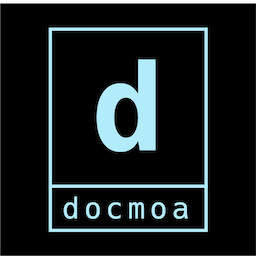API 유형
API 유형
API의 유형에는 무엇이 있고, 각각의 특징은 무엇인지 설명합니다.
개요
현재 사용되는 주요 API 유형은 REST, SOAP, gRPC, GraphQL, Webhook, WebSocket, WebRTC가 있으며, 각각 데이터 통신 방식, 유연성, 성능, 실시간성, 사용 목적 등에서 차이를 보입니다.
API 유형 비교표
| API 유형 | 데이터 형식 | 프로토콜 | 통신 방식 | 주요 특징 | 적합한 사용 사례 |
|---|---|---|---|---|---|
| REST | JSON, XML | HTTP/HTTPS | 요청-응답 | 간단하고 유연, 무상태성 | 웹 서비스, 모바일 앱 |
| SOAP | XML | HTTP, SMTP, TCP | 요청-응답 | 엄격한 규칙, 높은 신뢰성 | 은행, 의료, 정부 시스템 |
| gRPC | Protocol Buffers | HTTP/2 | 요청-응답, 스트리밍 | 고성능, 바이너리 전송 | 마이크로서비스, 실시간 시스템 |
| GraphQL | JSON | HTTP/HTTPS | 요청-응답, 구독 | 정확한 데이터 요청 | 모바일 앱, 복잡한 데이터 요구사항 |
| Webhook | JSON, XML | HTTP/HTTPS | 서버 푸시 | 이벤트 기반, 역방향 API | CI/CD, 결제 알림, 통합 |
| WebSocket | 텍스트, 바이너리 | WebSocket | 양방향 실시간 | 영구 연결, 낮은 지연시간 | 채팅, 게임, 실시간 대시보드 |
| WebRTC | 오디오/비디오 스트림 | P2P | 양방향 실시간 | 서버 없이 직접 통신 | 화상 통화, 화면 공유 |
1. REST API
REST API는 애플리케이션 간의 인터넷 통신을 위한 간단한 방법을 의미하며, 식당의 웨이터에 비유할 수 있습니다.
정의
REST(Representational State Transfer)는 웹 서비스 통신을 위한 아키텍처 스타일입니다. REST API의 비유로는 식당의 웨이터와 같으며, 사용자가 원하는 것을 요청하면 웨이터가 주방에서 가져와 전달하는 방식과 동일하게 앱과 서버 간에 작동합니다.
HTTP 메서드
REST API는 표준 HTTP 메서드를 사용합니다:
- GET: 데이터를 검색할 때 사용 (예: 모든 사용자 보여주기)
- POST: 새로운 것을 생성할 때 사용 (예: 새 사용자 추가)
- PUT: 기존 데이터를 업데이트할 때 사용
- DELETE: 데이터를 제거할 때 사용
동작 흐름
주요 특징
REST API의 특징
- 무상태성(Stateless): 각 요청이 완전히 독립적이며, 서버는 이전 요청을 기억하지 않아 수백만 명의 사용자를 혼란 없이 처리할 수 있습니다.
- 플랫폼 독립성: iPhone 앱, Android 앱, 웹 앱 등 모든 플랫폼이 동일한 REST API와 통신할 수 있습니다.
- 간단하고 유연함: JSON 형식으로 데이터를 주고받아 이해하기 쉽고 구현이 간단합니다.
사용 예시
소셜 미디어 앱에서 사용자 프로필을 보여줄 때, 앱은 api.myapp.com/users/1과 같은 주소로 GET 요청을 보내고, 서버는 해당 사용자의 모든 프로필 정보를 JSON 형식으로 반환합니다.
# REST API 요청 예시
curl -X GET https://api.myapp.com/users/1
# 응답 예시
{
"id": 1,
"name": "홍길동",
"email": "hong@example.com"
}
한계
REST의 한계
REST는 은행 송금이나 기업 시스템과 같이 공식적이고 엄격한 규칙이 필요한 작업에는 충분히 공식적이지 않을 수 있습니다.
데모
<div class="rest-demo">
<h3>REST API 요청 시뮬레이션</h3>
<div class="controls">
<button id="getUserBtn">사용자 정보 가져오기 (GET)</button>
<button id="createUserBtn">새 사용자 생성 (POST)</button>
</div>
<div class="request-info">
<h4>요청 정보:</h4>
<pre id="requestInfo"></pre>
</div>
<div class="response-info">
<h4>응답 정보:</h4>
<pre id="responseInfo"></pre>
</div>
</div>
// 가상의 REST API 응답 데이터
const mockUsers = {
1: { id: 1, name: "홍길동", email: "hong@example.com", role: "user" },
2: { id: 2, name: "김철수", email: "kim@example.com", role: "admin" }
};
let nextId = 3;
// GET 요청 시뮬레이션
function simulateGetRequest(userId) {
const requestInfo = {
method: "GET",
url: `https://api.example.com/users/${userId}`,
headers: { "Content-Type": "application/json" }
};
document.getElementById('requestInfo').textContent = JSON.stringify(requestInfo, null, 2);
// 시뮬레이션된 지연
setTimeout(() => {
const user = mockUsers[userId];
const response = user
? { status: 200, data: user }
: { status: 404, error: "사용자를 찾을 수 없습니다." };
document.getElementById('responseInfo').textContent = JSON.stringify(response, null, 2);
}, 500);
}
// POST 요청 시뮬레이션
function simulatePostRequest() {
const newUser = {
id: nextId++,
name: "이영희",
email: `user${nextId-1}@example.com`,
role: "user"
};
const requestInfo = {
method: "POST",
url: "https://api.example.com/users",
headers: { "Content-Type": "application/json" },
body: JSON.stringify(newUser)
};
document.getElementById('requestInfo').textContent = JSON.stringify(requestInfo, null, 2);
setTimeout(() => {
const response = { status: 201, data: newUser };
document.getElementById('responseInfo').textContent = JSON.stringify(response, null, 2);
mockUsers[newUser.id] = newUser;
}, 500);
}
document.getElementById('getUserBtn').addEventListener('click', () => {
document.getElementById('responseInfo').textContent = "요청 중...";
simulateGetRequest(1);
});
document.getElementById('createUserBtn').addEventListener('click', () => {
document.getElementById('responseInfo').textContent = "요청 중...";
simulatePostRequest();
});
.rest-demo {
padding: 20px;
border: 1px solid #e1e4e8;
border-radius: 6px;
background: #f6f8fa;
color: #24292e;
}
.rest-demo * {
color: inherit;
}
.rest-demo h3,
.rest-demo h4 {
color: #24292e !important;
}
.controls {
margin: 15px 0;
}
.controls button {
margin-right: 10px;
padding: 8px 16px;
background: #0366d6;
color: white;
border: none;
border-radius: 4px;
cursor: pointer;
}
.controls button:hover {
background: #0256c2;
}
.request-info, .response-info {
margin-top: 20px;
}
.request-info h4, .response-info h4 {
margin-bottom: 10px;
color: #24292e;
}
pre {
background: #fff;
padding: 12px;
border-radius: 4px;
border: 1px solid #d1d5da;
overflow-x: auto;
font-size: 12px;
line-height: 1.45;
color: #24292e;
}
2. SOAP API
SOAP API는 시스템 간 통신을 위한 가장 오래되고 공식적인 방법 중 하나이며, 비즈니스 계약서에 비유됩니다.
정의
SOAP(Simple Object Access Protocol)은 XML 기반의 프로토콜로, REST가 가벼운 전화 통화라면, SOAP은 공식적인 비즈니스 계약과 같습니다.
메시지 구조
모든 SOAP 메시지는 XML로 작성되어야 하며, 다음과 같은 구체적인 구조를 따라야 합니다:
- Envelope: 전체 메시지를 포장하는 루트 요소
- Header: 메타데이터 (선택적)
- Body: 실제 요청/응답 데이터
동작 흐름
프로토콜 독립성
SOAP은 주로 HTTP/HTTPS 위에서 사용되지만, SMTP, TCP 등 다른 프로토콜 위에서도 실행될 수 있습니다.
강점 및 사용처
SOAP의 강점
- 내장된 오류 처리: 표준화된 오류 처리 메커니즘 제공
- 보안: WS-Security 등 강력한 보안 표준 지원
- 트랜잭션 지원: ACID 트랜잭션 보장
- 신뢰성과 정밀성: 엔터프라이즈급 신뢰성 제공
주요 사용처: 은행, 의료 제공업체, 정부 시스템 등에서 여전히 많이 사용됩니다. 은행 간 송금 시, 거래가 안전하고 정확하게 처리되도록 SOAP API가 작동할 가능성이 높습니다.
SOAP vs REST
SOAP은 REST만큼 가볍거나 유연하지 않지만, 보장된 전달, 엄격한 계약, 엔터프라이즈급 신뢰성이 필요할 때 선택됩니다.
데모
<div class="soap-demo">
<h3>SOAP 메시지 구조</h3>
<div class="tabs">
<button class="tab-btn active" data-tab="request">요청 메시지</button>
<button class="tab-btn" data-tab="response">응답 메시지</button>
</div>
<div class="tab-content">
<pre id="soapMessage"></pre>
</div>
<div class="info">
<p><strong>SOAP 메시지 구조:</strong></p>
<ul>
<li><strong>Envelope</strong>: 전체 메시지를 포장하는 루트 요소</li>
<li><strong>Header</strong>: 메타데이터 (선택적)</li>
<li><strong>Body</strong>: 실제 요청/응답 데이터</li>
</ul>
</div>
</div>
const soapRequest = `<?xml version="1.0" encoding="UTF-8"?>
<soap:Envelope xmlns:soap="http://schemas.xmlsoap.org/soap/envelope/">
<soap:Header>
<Authentication>
<Username>admin</Username>
<Password>secret123</Password>
</Authentication>
</soap:Header>
<soap:Body>
<GetUserRequest>
<UserId>12345</UserId>
</GetUserRequest>
</soap:Body>
</soap:Envelope>`;
const soapResponse = `<?xml version="1.0" encoding="UTF-8"?>
<soap:Envelope xmlns:soap="http://schemas.xmlsoap.org/soap/envelope/">
<soap:Body>
<GetUserResponse>
<User>
<Id>12345</Id>
<Name>홍길동</Name>
<Email>hong@example.com</Email>
<Status>Active</Status>
</User>
</GetUserResponse>
</soap:Body>
</soap:Envelope>`;
function formatXML(xml) {
let formatted = '';
let indent = '';
const tab = ' ';
xml.split(/>\s*</).forEach(node => {
if (node.match(/^\/\w/)) indent = indent.substring(tab.length);
formatted += indent + '<' + node + '>\r\n';
if (node.match(/^<?\w[^>]*[^\/]$/) && !node.startsWith('<?xml')) indent += tab;
});
return formatted.substring(1, formatted.length - 3);
}
const messageEl = document.getElementById('soapMessage');
messageEl.textContent = formatXML(soapRequest);
document.querySelectorAll('.tab-btn').forEach(btn => {
btn.addEventListener('click', () => {
document.querySelectorAll('.tab-btn').forEach(b => b.classList.remove('active'));
btn.classList.add('active');
const tab = btn.dataset.tab;
messageEl.textContent = tab === 'request'
? formatXML(soapRequest)
: formatXML(soapResponse);
});
});
.soap-demo {
padding: 20px;
border: 1px solid #e1e4e8;
border-radius: 6px;
background: #f6f8fa;
color: #24292e;
}
.tabs {
display: flex;
margin-bottom: 15px;
border-bottom: 2px solid #d1d5da;
}
.tab-btn {
padding: 10px 20px;
background: transparent;
border: none;
cursor: pointer;
border-bottom: 2px solid transparent;
margin-bottom: -2px;
color: #586069;
}
.tab-btn:hover {
color: #0366d6;
}
.tab-btn.active {
color: #0366d6;
border-bottom-color: #0366d6;
font-weight: 600;
}
.tab-content pre {
background: #fff;
padding: 15px;
border-radius: 4px;
border: 1px solid #d1d5da;
overflow-x: auto;
font-size: 12px;
line-height: 1.6;
max-height: 400px;
overflow-y: auto;
color: #24292e;
}
.info {
margin-top: 20px;
padding: 15px;
background: #fff3cd;
border: 1px solid #ffc107;
border-radius: 4px;
}
.info ul {
margin: 10px 0 0 20px;
}
.info li {
margin: 5px 0;
}
3. gRPC API
gRPC는 Google이 개발한 고성능의 현대적인 RPC(Remote Procedure Call) 구현체입니다.
RPC 개념
RPC(원격 프로시저 호출)는 앱이 마치 로컬에서 함수를 호출하는 것처럼 네트워크를 통해 다른 기계의 함수를 직접 호출하는 아이디어입니다. 코드에 get user 123을 작성하면, 이 요청이 네트워크를 거쳐 서버에서 실행되고 결과가 반환됩니다.
초기 RPC의 문제
XML-RPC나 JSON-RPC와 같은 초기 시스템은 느리고 텍스트 기반이며, 오늘날의 대규모 실시간 애플리케이션에 맞게 확장성이 부족했습니다.
gRPC의 특징
gRPC의 특징
- 고성능: Protocol Buffers (Protobuf)를 사용하여 데이터를 압축된 바이너리 형식으로 변환하여 처리 속도가 매우 빠릅니다.
- HTTP/2 활용: 단일 연결 위에서 여러 요청을 동시에 실행할 수 있습니다.
- 성능: 많은 시나리오에서 REST보다 7배에서 10배 더 빠릅니다.
비유하자면, gRPC는 API의 포뮬러 1 경주차와 같으며, 속도, 성능, 정밀성을 위해 구축되었습니다.
통신 패턴
gRPC는 네 가지 통신 패턴을 지원합니다:
- 단순 요청-응답: REST와 유사한 패턴
- 서버 스트리밍: 실시간 업데이트용
- 클라이언트 스트리밍: 지속적인 데이터 전송용
- 양방향 스트리밍: 양쪽이 실시간으로 동시에 대화
동작 흐름
사용처
Netflix, Uber, 고빈도 거래 플랫폼 등에서 사용되는 비밀 무기입니다.
데모
<div class="grpc-demo">
<h3>gRPC Protocol Buffers 구조</h3>
<div class="info-section">
<h4>Protocol Buffers 정의 (.proto 파일)</h4>
<pre id="protoDef"></pre>
</div>
<div class="info-section">
<h4>바이너리 전송 (텍스트 표현)</h4>
<pre id="binaryData"></pre>
</div>
<div class="comparison">
<div class="comparison-item">
<h4>REST (JSON)</h4>
<pre id="restExample"></pre>
</div>
<div class="comparison-item">
<h4>gRPC (Protobuf)</h4>
<pre id="grpcExample"></pre>
</div>
</div>
</div>
const protoDefinition = `syntax = "proto3";
message User {
int32 id = 1;
string name = 2;
string email = 3;
string role = 4;
}
message GetUserRequest {
int32 user_id = 1;
}
message GetUserResponse {
User user = 1;
}`;
const restExample = {
id: 1,
name: "홍길동",
email: "hong@example.com",
role: "user"
};
// Protobuf는 바이너리 형식이지만, 여기서는 텍스트 표현으로 시뮬레이션
const grpcBinaryExample = "0a 08 e4 b8 ad e6 96 87 12 0a 68 6f 6e 67 40 65 78 61 6d 70 6c 65 2e 63 6f 6d 1a 04 75 73 65 72";
document.getElementById('protoDef').textContent = protoDefinition;
document.getElementById('restExample').textContent = JSON.stringify(restExample, null, 2);
document.getElementById('grpcExample').textContent = grpcBinaryExample;
// 바이너리 데이터 설명
const binaryInfo = `gRPC는 Protocol Buffers를 사용하여 데이터를 바이너리 형식으로 인코딩합니다.
장점:
- 크기가 작음 (JSON 대비 약 30-50% 작음)
- 파싱 속도가 빠름
- 타입 안정성 제공
- 스키마 진화 지원
위의 예시는 실제 바이너리 데이터의 16진수 표현입니다.`;
document.getElementById('binaryData').textContent = binaryInfo;
.grpc-demo {
padding: 20px;
border: 1px solid #e1e4e8;
border-radius: 6px;
background: #f6f8fa;
color: #24292e;
}
.info-section {
margin-bottom: 20px;
}
.info-section h4 {
margin-bottom: 10px;
color: #24292e;
}
.comparison {
display: grid;
grid-template-columns: 1fr 1fr;
gap: 15px;
margin-top: 20px;
}
.comparison-item {
background: #fff;
padding: 15px;
border-radius: 4px;
border: 1px solid #d1d5da;
color: #24292e;
}
.comparison-item h4 {
margin-top: 0;
margin-bottom: 10px;
color: #0366d6;
}
pre {
background: #f6f8fa;
padding: 12px;
border-radius: 4px;
border: 1px solid #d1d5da;
overflow-x: auto;
font-size: 12px;
line-height: 1.45;
white-space: pre-wrap;
word-wrap: break-word;
}
4. GraphQL API
GraphQL은 Facebook에서 개발한 쿼리 언어로, 데이터 요청 방식을 혁신합니다.
REST API의 문제점
REST API는 다음과 같은 데이터 비효율성 문제가 있습니다:
- 오버페칭(Overfetching): 사용자 이름과 이메일만 필요한 경우에도 REST는 전체 프로필 정보(주소, 선호도, 쇼핑 기록 등)를 보낼 수 있어 대역폭을 낭비합니다.
- 언더페칭(Underfetching): 필요한 모든 데이터를 얻기 위해 여러 번의 API 호출을 해야 하는 경우입니다.
GraphQL의 해결책
GraphQL의 핵심 기능
- 정확한 요청: 사용자가 정확히 원하는 것만 (예: 사용자 이름과 이메일만) 요청할 수 있도록 합니다.
- 단일 엔드포인트: 하나의 엔드포인트, 하나의 요청으로 항상 완벽한 데이터를 얻을 수 있습니다.
- 실시간 구독(Subscriptions): 앱이 라이브 업데이트를 자동으로 수신할 수 있습니다.
- 자체 문서화: 쿼리를 즉시 테스트할 수 있는 내장된 플레이그라운드를 통해 자체적으로 문서를 제공합니다.
동작 흐름
사용 예시
# GraphQL 쿼리 예시
query {
user(id: "1") {
name
email
}
}
사용처
- GitHub의 전체 API는 GraphQL 기반으로 구축되어 있습니다.
- Shopify와 Pinterest도 프로덕션 환경에서 GraphQL을 사용합니다.
GraphQL 선택 시점
모바일 기기 사용자가 많고, 프론트엔드 개발자에게 필요한 것을 정확히 요청할 수 있는 유연성이 중요할 때 최적의 선택입니다.
데모
<div class="graphql-demo">
<h3>GraphQL 쿼리 작성 및 응답</h3>
<div class="query-section">
<h4>쿼리 작성:</h4>
<textarea id="graphqlQuery" placeholder="GraphQL 쿼리를 입력하세요...">query {
user(id: "1") {
name
email
}
}</textarea>
<button id="executeQuery">쿼리 실행</button>
</div>
<div class="response-section">
<h4>응답:</h4>
<pre id="graphqlResponse"></pre>
</div>
<div class="info-box">
<p><strong>GraphQL의 장점:</strong></p>
<ul>
<li>필요한 필드만 요청하여 오버페칭 방지</li>
<li>단일 요청으로 여러 리소스 조회 가능</li>
<li>타입 시스템으로 안전한 쿼리 작성</li>
</ul>
</div>
</div>
// 가상의 GraphQL 데이터
const mockData = {
users: [
{ id: "1", name: "홍길동", email: "hong@example.com", age: 30, address: "서울시 강남구" },
{ id: "2", name: "김철수", email: "kim@example.com", age: 25, address: "서울시 서초구" }
]
};
// 간단한 GraphQL 쿼리 파서 (교육용)
function executeGraphQLQuery(query) {
try {
// 실제 GraphQL 파서가 아닌 간단한 시뮬레이션
if (query.includes('user(id: "1")')) {
const user = mockData.users[0];
const response = { data: { user: {} } };
if (query.includes('name')) response.data.user.name = user.name;
if (query.includes('email')) response.data.user.email = user.email;
if (query.includes('age')) response.data.user.age = user.age;
if (query.includes('address')) response.data.user.address = user.address;
return response;
} else if (query.includes('users')) {
return { data: { users: mockData.users } };
}
return { data: null, errors: [{ message: "쿼리를 찾을 수 없습니다." }] };
} catch (error) {
return { data: null, errors: [{ message: error.message }] };
}
}
document.getElementById('executeQuery').addEventListener('click', () => {
const query = document.getElementById('graphqlQuery').value;
const response = executeGraphQLQuery(query);
document.getElementById('graphqlResponse').textContent = JSON.stringify(response, null, 2);
});
// 초기 실행
document.getElementById('executeQuery').click();
.graphql-demo {
padding: 20px;
border: 1px solid #e1e4e8;
border-radius: 6px;
background: #f6f8fa;
color: #24292e;
}
.query-section {
margin-bottom: 20px;
}
.query-section h4, .response-section h4 {
margin-bottom: 10px;
color: #24292e;
}
#graphqlQuery {
width: 100%;
min-height: 120px;
padding: 12px;
border: 1px solid #d1d5da;
border-radius: 4px;
font-family: 'Monaco', 'Menlo', 'Ubuntu Mono', monospace;
font-size: 13px;
line-height: 1.45;
resize: vertical;
margin-bottom: 10px;
}
#executeQuery {
padding: 8px 16px;
background: #28a745;
color: white;
border: none;
border-radius: 4px;
cursor: pointer;
font-weight: 600;
}
#executeQuery:hover {
background: #22863a;
}
.response-section pre {
background: #fff;
padding: 15px;
border-radius: 4px;
border: 1px solid #d1d5da;
overflow-x: auto;
font-size: 12px;
line-height: 1.45;
min-height: 100px;
max-height: 300px;
overflow-y: auto;
}
.info-box {
margin-top: 20px;
padding: 15px;
background: #e7f3ff;
border: 1px solid #0366d6;
border-radius: 4px;
}
.info-box ul {
margin: 10px 0 0 20px;
}
.info-box li {
margin: 5px 0;
}
5. Webhook API
Webhook은 데이터가 변경되는 즉시 알림을 받고 싶을 때 사용됩니다.
전통적인 API 방식 (폴링)
전통적인 방식은 앱이 우체통을 끊임없이 확인하는 것과 같습니다. 앱이 서버에 새로운 이벤트가 있는지 매번 물어봐야 합니다.
Webhook의 작동 방식
Webhook의 특징
Webhook은 **역방향 API(Reverse APIs)**라고도 불리며, 앱이 묻는 대신, API가 앱을 호출합니다. 우편배달부가 편지가 도착하는 순간 초인종을 누르는 것과 같습니다.
작동 과정:
- 설정: 애플리케이션에 콜백 URL을 설정합니다.
- 이벤트 발생: 새로운 결제, 코드 푸시, 폼 제출 등의 이벤트가 발생하면, 서비스는 이벤트 세부 정보를 담은 POST 요청을 설정된 콜백 URL로 직접 전송합니다.
- 결과: 폴링(반복 확인)이나 낭비되는 요청 없이 실시간 업데이트를 받습니다.
동작 흐름
활용 사례
- GitHub: 새 코드가 푸시될 때 Webhook을 발사합니다.
- Shopify: 주문이 들어올 때 Webhook을 트리거합니다.
- Slack 및 Discord 봇: 명령어 및 실시간 반응을 위해 Webhook에 의존합니다.
Webhook은 워크플로우 자동화부터 시스템 즉시 동기화까지 실시간 웹 개발의 보이지 않는 기반 역할을 합니다.
6. WebSocket API
WebSocket은 앱과 서버 사이에 영구적인 전화선을 여는 것과 같습니다.
기본 원리
WebSocket의 특징
- 연결 유지: 연결이 설정되면 양쪽 모두 언제든지 즉시 통신할 수 있습니다.
- 서버 푸시: 기존 HTTP처럼 클라이언트가 질문하기를 기다릴 필요 없이, 서버가 발생하는 즉시 데이터를 클라이언트에게 푸시할 수 있습니다.
- 실시간성: 주가 업데이트, 채팅 메시지, 게임 이벤트 등 발생 즉시 필요한 실시간 애플리케이션에 완벽합니다.
연결 설정 과정
- 핸드셰이크 시작: 브라우저가 "이것을 웹소켓 연결로 업그레이드하자"는 특별한 HTTP 요청을 보냅니다.
- 서버 동의: 서버가 동의하면 연결이 설정됩니다.
- 채널 유지: 이 시점부터 채널은 열린 상태로 유지되어 영구적인 양방향 통신 라인을 제공합니다.
동작 흐름
유연성
WebSocket은 일반 텍스트, 구조화된 데이터(JSON), 심지어 이미지나 비디오 같은 바이너리 파일까지 전송할 수 있어 유연합니다.
// WebSocket 연결 예시
const ws = new WebSocket('wss://example.com/socket');
ws.onmessage = function(event) {
console.log('메시지 수신:', event.data);
};
ws.send('Hello Server!');
7. WebRTC API
WebRTC(Web Realtime Communication)는 단일 API가 아니라 브라우저 간 또는 모바일 앱 간 직접적인 P2P(Peer-to-Peer) 통신을 가능하게 하는 전체 프레임워크입니다.
핵심 특징
WebRTC의 마법
- 중앙 서버 불필요: 데이터가 중앙 서버를 통과할 필요가 없습니다.
- 직접 통신: 화상 통화, 화면 공유, 온라인 게임, 인스턴트 파일 전송 등 서버 개입 없이 브라우저 내에서 직접 이루어집니다.
- 실시간성: Zoom이나 Google Meet 통화 시, 비디오와 오디오는 내 장치에서 상대방 장치로 바로 전송되며, 서버는 대화를 저장하거나 처리하지 않습니다.
네트워킹 처리
WebRTC는 다음과 같은 복잡한 네트워킹 문제를 자동으로 해결합니다:
- NAT 트래버설: 서로 다른 네트워크를 사용하는 장치들이 통신할 수 있도록 합니다.
- 자동 협상: 최적의 오디오 및 비디오 형식을 자동으로 협상합니다.
- 적응형 비트 전송률 스트리밍: 인터넷 속도에 따라 품질을 지속적으로 조정합니다.
동작 흐름
WebRTC의 이점
서버 병목 현상 없이 더 빠르고 부드러운 실시간 경험을 제공합니다.
역할
WebRTC는 현대적인 화상 회의, 실시간 협업 도구, P2P 앱의 백본(기반) 역할을 합니다.
요약
각 API 유형은 고유한 특징과 사용 사례를 가지고 있습니다:
- REST: 간단하고 유연한 웹 서비스 통신
- SOAP: 엄격한 규칙과 높은 신뢰성이 필요한 기업 시스템
- gRPC: 고성능이 필요한 마이크로서비스 및 실시간 시스템
- GraphQL: 정확한 데이터 요청이 중요한 모바일 앱
- Webhook: 이벤트 기반 알림 및 자동화
- WebSocket: 실시간 양방향 통신이 필요한 애플리케이션
- WebRTC: 서버 없이 직접 통신이 필요한 P2P 애플리케이션
프로젝트의 요구사항에 따라 적절한 API 유형을 선택하는 것이 중요합니다.