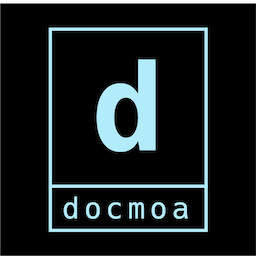ArgoCD Vault Plugin
ArgoCD Vault Plugin
참고 : 본 글은 AEWS 스터디 7주차 내용중 일부로 작성된 내용입니다.
1. ArgoCD

1) 개요 및 소개
Argo CD is a declarative, GitOps continuous delivery tool for Kubernetes.
- 지속적인 배포란(Continuous Delivery, CD) 개발자가 소스코드를 변경해서 깃 저장소에 푸시하면 해당 변경 사항이 고객이 사용하는 실제 운영환경의 시스템까지 자동으로 반영함
- 개발자의 코드가 원격 저장소에 업로드됐을 때 아르고시디가 자동으로 해당 코드를 클러스터 운영환경에 배포합니다.
- 아르고시티로 배포한 헬름 애플리케이션의 리소스 목록, 각 리소스 간 관계 및 에러 유무를 UI로 보여줍니다.
- 단일 진실 원천(SSOT, Single Source Of Truth)이란 어떠한 진실(결과)의 원인이 하나의 이유(원천)에서 비롯되는 것을 의미합니다.
- 쿠버네티스 환경에서 깃옵스의 의미는 실제 운영 중인 클러스터의 상태를 개발자의 로컬 PC혹은 아무런 기록을 남기지 않고 클러스터에서 임의로 수정하게 하지 않고 공용으로 관리하는 깃 저장소에서만 유일하게 변경을 허용함으로써 단일 진실 원천(SSOT)를 구현합니다.
- 아르고시디를 사용하면 쿠버네티스 매니페스트 소스 파일을 여러 개발자의 개인 PC에 보관하지 않고 중앙의 통합된 깃 저장소에 반드시 업로드하고 동기화하도록 정책 관리 가능함
- GitOps - 출처(Automating Amazon EKS with GitOps)

- 샘플 구성도 - 출처(https://logonme.net/tech/k8s/pkos2_w3/)

2) 설치
# 설치
helm repo add argo https://argoproj.github.io/argo-helm
helm repo update
helm install argocd argo/argo-cd --set server.service.type=LoadBalancer --namespace argocd --create-namespace --version 5.42.3
# External IP 확인
EXTERNAL_IP=$(k get svc -n argocd argocd-server -o jsonpath='{.status.loadBalancer.ingress[0].hostname}')
echo $EXTERNAL_IP
# admin 계정의 암호 확인
ARGOPW=$(kubectl -n argocd get secret argocd-initial-admin-secret -o jsonpath="{.data.password}" | base64 -d)
echo $ARGOPW
mf8bOtNEq7iHMqq1
(1) UI 접속 확인
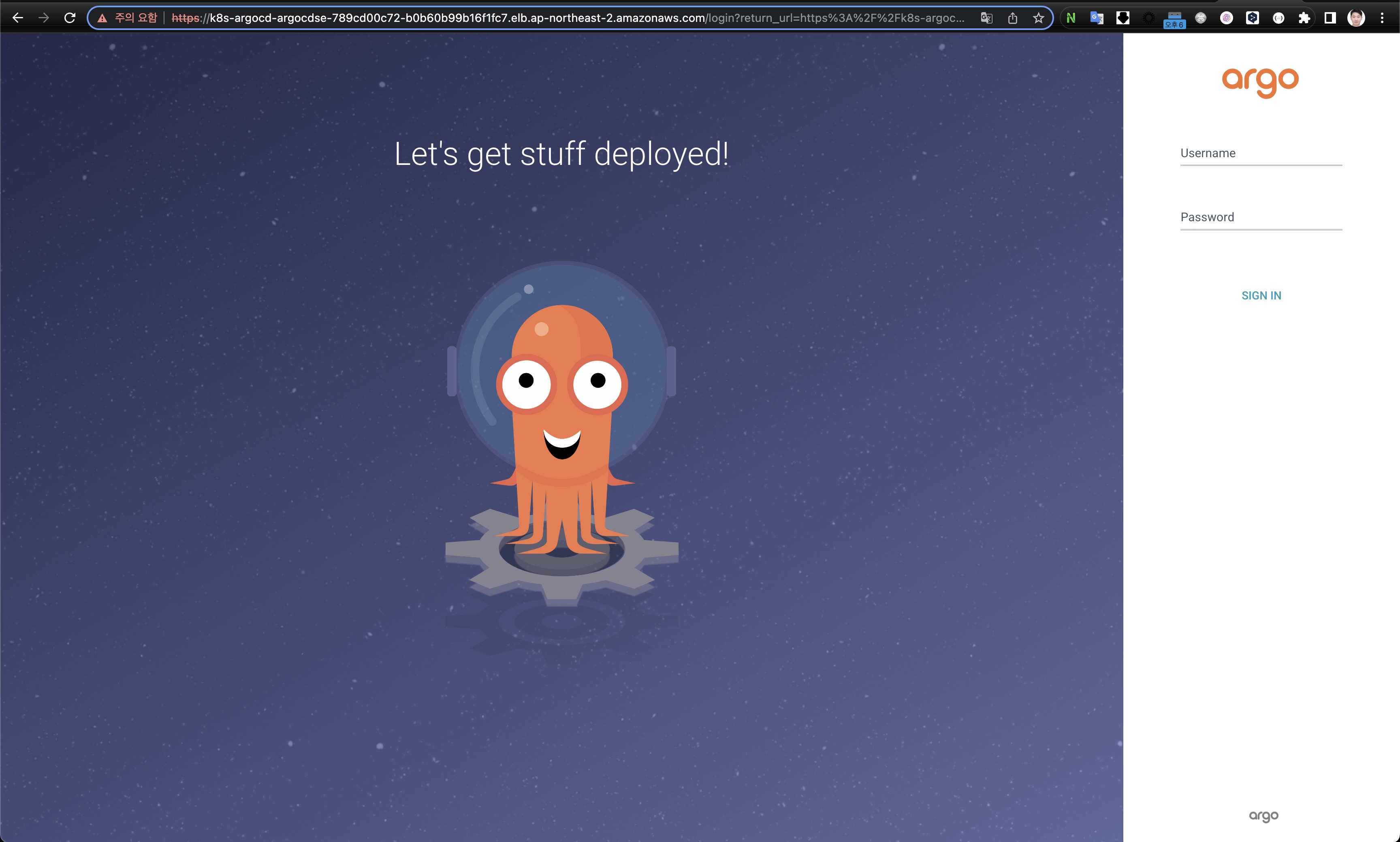
(2) CLI 도구설치 및 연동
# 최신버전 설치
curl -sSL -o argocd-linux-amd64 https://github.com/argoproj/argo-cd/releases/latest/download/argocd-linux-amd64
install -m 555 argocd-linux-amd64 /usr/local/bin/argocd
chmod +x /usr/local/bin/argocd
# 버전 확인
argocd version --short
# argocd 서버 로그인
argocd login $EXTERNAL_IP --username admin --password $ARGOPW
WARNING: server certificate had error: tls: failed to verify certificate: x509: certificate signed by unknown authority. Proceed insecurely (y/n)? y
'admin:login' logged in successfully
Context 'k8s-argocd-argocdse-789cd00c72-b0b60b99b16f1fc7.elb.ap-northeast-2.amazonaws.com' updated
# 기 설치한 깃랩의 프로젝트 URL 을 argocd 깃 리포지토리(argocd repo)로 등록. 깃랩은 프로젝트 단위로 소스 코드를 보관.
argocd repo add <저장소 주소> --username <계정명> --password <암호>
# 등록 확인 : 기본적으로 아르고시디가 설치된 쿠버네티스 클러스터는 타깃 클러스터로 등록됨
argocd repo list
TYPE NAME REPO INSECURE OCI LFS CREDS STATUS MESSAGE PROJECT
git https://github.com/hyungwook0221/argo-demo.git false false false true Successful
# 기본적으로 아르고시디가 설치된 쿠버네티스 클러스터는 타깃 클러스터로 등록됨
argocd cluster list
SERVER NAME VERSION STATUS MESSAGE PROJECT
https://kubernetes.default.svc in-cluster Unknown Cluster has no applications and is not being monitored.
3) 샘플 앱 배포
(1) Git 저장소 생성 및 다운
해당 저장소는 개인이 생성한 Git 저장소로 대체하셔도 됩니다.
필자가 만든 저장소를 그대로 사용한다면, "ArgoCD Application CRD" 챕터로 넘어가시면 됩ㄴ디ㅏ.
# Git 저장소 설정
git clone https://github.com/hyungwook0221/argo-demo.git
cd argo-demo
# 깃 원격 오리진 주소 확인
git config -l | grep remote.origin.url
remote.origin.url=https://github.com/hyungwook0221/argo-demo.git
(2) PostgreSQL 배포
참고 : https://artifacthub.io/packages/helm/bitnami/postgresql
- PostgreSQL 헬름차트 준비 및 Github 저장소
# PostgreSQL 헬름차트 추가 및 다운로드
helm repo add bitnami https://charts.bitnami.com/bitnami
helm fetch bitnami/postgresql --untar
cd postgresql/
# audit.logConnections=false에서 true로 변경
cat <<EOF > override-values.yaml
audit:
logConnections: true
EOF
# 헬름 차트를 깃랩 저장소에 업로드
git add . && git commit -m "add postgresql helm"
git push
- ArgoCD Application CRD 준비 : postgresql-helm-argo-application.yml
# postgresql-helm-argo-application.yml
---
apiVersion: argoproj.io/v1alpha1
kind: Application
metadata:
name: postgresql-helm
namespace: argocd
spec:
destination:
namespace: postgresql
server: https://kubernetes.default.svc
project: default
source:
repoURL: https://github.com/hyungwook0221/argo-demo.git
path: postgresql
targetRevision: main
helm:
valueFiles:
- override-values.yaml
syncPolicy:
syncOptions:
- CreateNamespace=true
automated:
selfHeal: true
prune: true
- CRD 배포 및 확인
# 모니터링 : argocd 웹 화면 보고 있기!
echo -e "Argocd Web URL = $EXTERNAL_IP"
# 배포
kubectl apply -f postgresql-helm-argo-application.yml
# YAML 파일을 적용(apply)하여 아르고시디 ‘Application’ CRD를 생성
kubectl get applications.argoproj.io -n argocd
NAME SYNC STATUS HEALTH STATUS
postgresql-helm Synced Healthy
# argocd app 배포 확인
argocd app get postgresql-helm
Name: argocd/postgresql-helm
Project: default
Server: https://kubernetes.default.svc
Namespace: postgresql
URL: https://k8s-argocd-argocdse-789cd00c72-b0b60b99b16f1fc7.elb.ap-northeast-2.amazonaws.com/applications/postgresql-helm
Repo: https://github.com/hyungwook0221/argo-demo.git
Target: main
Path: postgresql
Helm Values: override-values.yaml
SyncWindow: Sync Allowed
Sync Policy: Automated (Prune)
Sync Status: Synced to main (cf8a47a)
Health Status: Healthy
GROUP KIND NAMESPACE NAME STATUS HEALTH HOOK MESSAGE
Namespace postgresql Succeeded Synced namespace/postgresql created
Secret postgresql postgresql-helm Synced secret/postgresql-helm created
Service postgresql postgresql-helm-hl Synced Healthy service/postgresql-helm-hl created
Service postgresql postgresql-helm Synced Healthy service/postgresql-helm created
apps StatefulSet postgresql postgresql-helm Synced Healthy statefulset.apps/postgresql-helm created
- AargoCD GitHub/GitLab Deploy 아키텍처(참고 : 가시다 스터디)
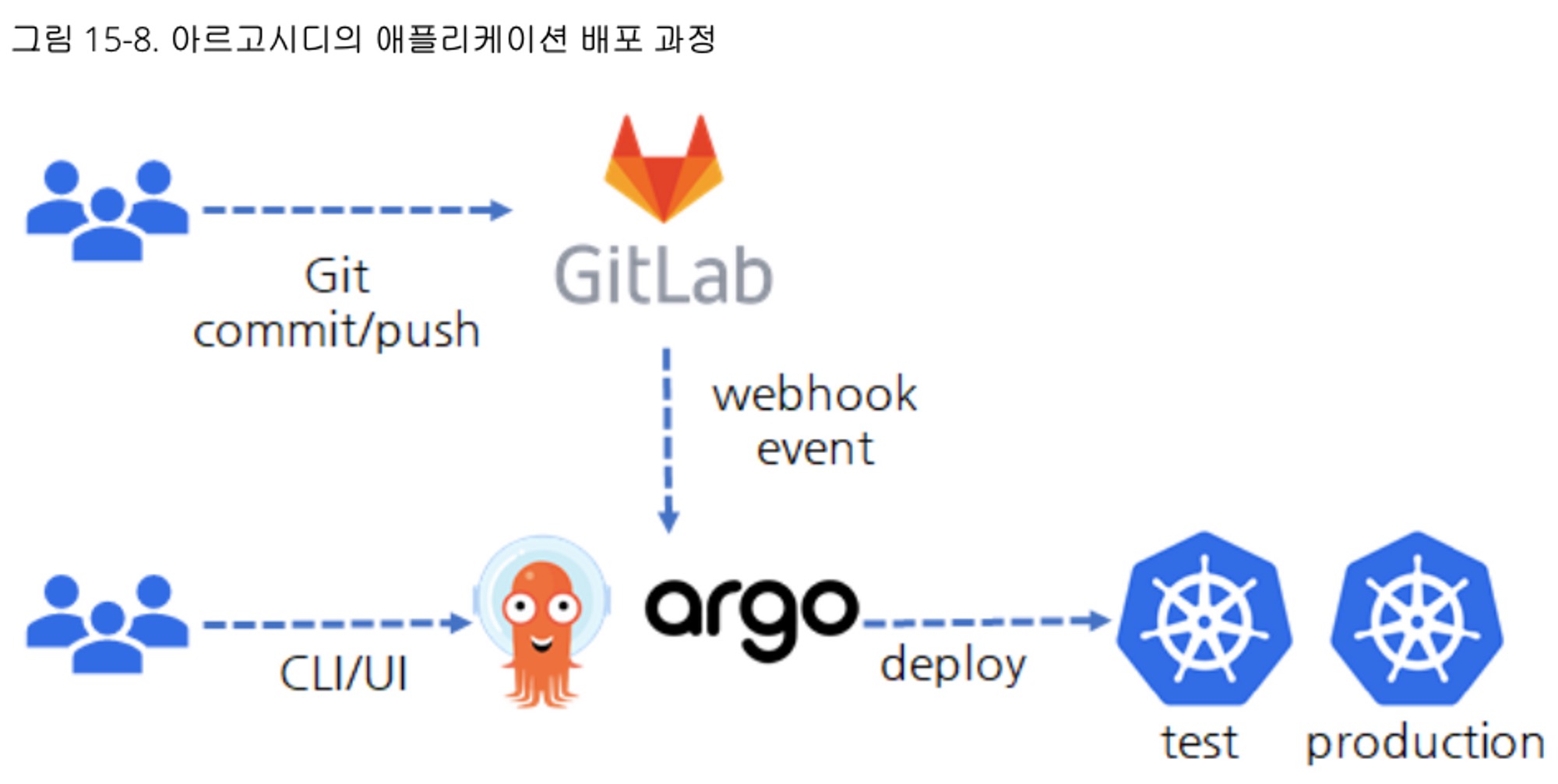
2. Argo CD Vault Plugin
Argo CD에는 다양한 시크릿 관리 도구(HashiCorp Vault, IBM Cloud Secrets Manager, AWS Secrets Manager 등)플러그인을 통해 Kubernetes 리소스에 주입할 수 있도록 지원합니다.
플러그인을 통해 Operator 또는 CRD(Custom Resource Definition)에 의존하지 않고 GitOps와 Argo CD로 시크릿 관리 문제를 해결할 수 있습니다.특히 Secret 뿐만 아니라, deployment, configMap 또는 기타 Kubernetes 리소스에도 사용할 수 있습니다.
필자는 그 중에서 가장 대표적인 시크릿 관리 도구인 HashiCorp Vault 플러그인을 연동하는 방법을 알아보겠습니다.

1) Vault 환경 준비
(1) Vault 설치
# 저장소 추가
helm repo add hashicorp https://helm.releases.hashicorp.com
# 저장소 업데이트
helm repo update
# 저장소 추가확인
helm search repo hashicorp/vault
# vault-server-values.yaml
---
server:
dev:
enabled: true
devRootToken: "root"
logLevel: debug
injector:
enabled: "false"
# vault 헬름차트 배포
helm install vault hashicorp/vault -n vault --create-namespace --values vault-server-values.yaml
(2) Vault 구성
- 시크릿 엔진 설정
# shell 접속
kubectl exec -n vault vault-0 -it -- sh
# enable kv-v2 engine in Vault
vault secrets enable kv-v2
# create kv-v2 secret with two keys
vault kv put kv-v2/demo user="secret_user" password="secret_password"
# create policy to enable reading above secret
vault policy write demo - <<EOF
path "kv-v2/data/demo" {
capabilities = ["read"]
}
EOF
- 인증방식 활성화
# enable Kubernetes Auth Method
vault auth enable kubernetes
# get Kubernetes host address
# K8S_HOST="https://kubernetes.default.svc"
# K8S_HOST="https://$(env | grep KUBERNETES_PORT_443_TCP_ADDR| cut -f2 -d'='):443"
# K8S_HOST="https://$( kubectl exec -n vault vault-0 -- env | grep KUBERNETES_PORT_443_TCP_ADDR| cut -f2 -d'='):443"
# get Service Account token from Vault Pod
#SA_TOKEN=$(cat /var/run/secrets/kubernetes.io/serviceaccount/token)
# SA_TOKEN=$(kubectl exec -n vault vault-0 -- cat /var/run/secrets/kubernetes.io/serviceaccount/token)
# get Service Account CA certificate from Vault Pod
#SA_CERT=$(cat /var/run/secrets/kubernetes.io/serviceaccount/ca.crt)
#SA_CERT=$(kubectl exec -n vault vault-0 -- cat /var/run/secrets/kubernetes.io/serviceaccount/ca.crt)
# configure Kubernetes Auth Method
# kubectl exec -n vault vault-0 -- vault write auth/kubernetes/config \
# token_reviewer_jwt=$SA_TOKEN \
# kubernetes_host=$K8S_HOST \
# kubernetes_ca_cert=$SA_CERT
# 인증방식 업데이트
vault write auth/kubernetes/config \
token_reviewer_jwt="$(cat /var/run/secrets/kubernetes.io/serviceaccount/token)" \
kubernetes_host="https://$KUBERNETES_PORT_443_TCP_ADDR:443" \
kubernetes_ca_cert=@/var/run/secrets/kubernetes.io/serviceaccount/ca.crt
# create authenticate Role for ArgoCD
vault write auth/kubernetes/role/argocd \
bound_service_account_names=argocd-repo-server \
bound_service_account_namespaces=argocd \
policies=demo \
ttl=48h
exit
(3) ArgoCD Vault Plugin Credentials 생성
💡 참고
kind: Secret
apiVersion: v1
metadata:
name: argocd-vault-plugin-credentials
namespace: argocd
type: Opaque
stringData:
AVP_AUTH_TYPE: "k8s"
AVP_K8S_ROLE: "argocd"
AVP_TYPE: "vault"
VAULT_ADDR: "http://vault.vault:8200"
2) Vault Plugin 설치
공식문서를 통해 Argo CD에 Vault Plugin을 설치하는 방법은 크게 4가지 방법 있으며, 크게는 **2가지 방법**으로 구분해서 소개하고 있습니다. 참고
(0) 설치방안 2 가지
방안1. Installation via a sidecar container (new, starting with Argo CD v2.4.0)
Download AVP and supporting tools into a volume and control everything as Kubernetes manifests, using an off-the-shelf sidecar image
- Available as a pre-built Kustomize app: https://github.com/argoproj-labs/argocd-vault-plugin/blob/main/manifests/cmp-sidecar
Create a custom sidecar image with AVP and supporting tools pre-installed
방안2. Installation via
argocd-cmConfigMap (2.6.0에 deprecated 예정)Download AVP in a volume and control everything as Kubernetes manifests
- Available as a pre-built Kustomize app: https://github.com/argoproj-labs/argocd-vault-plugin/blob/main/manifests/cmp-configmap
Create a custom
argocd-repo-serverimage with AVP and supporting tools pre-installed
방안1-1) Installaion via a sidecar(with Manual)
필자는 v2.4.0부터 제공되는 사이드카 방식을 통해 구성하는 방법을 채택했습니다.
a. InitContainer and configuration via sidecar
사이드카 컨테이너에 마운트할 컨피그맵에서 플러그인을 정의
💡 참고 :
apiVersion: v1
kind: ConfigMap
metadata:
name: cmp-plugin
namespace: argocd
data:
avp.yaml: |
apiVersion: argoproj.io/v1alpha1
kind: ConfigManagementPlugin
metadata:
name: argocd-vault-plugin
spec:
allowConcurrency: true
discover:
find:
command:
- sh
- "-c"
- "find . -name '*.yaml' | xargs -I {} grep \"<path\\|avp\\.kubernetes\\.io\" {} | grep ."
generate:
command:
- argocd-vault-plugin
- generate
- "."
lockRepo: false
avp-helm.yaml: |
---
apiVersion: argoproj.io/v1alpha1
kind: ConfigManagementPlugin
metadata:
name: argocd-vault-plugin-helm
spec:
allowConcurrency: true
# Note: this command is run _before_ any Helm templating is done, therefore the logic is to check
# if this looks like a Helm chart
discover:
find:
command:
- sh
- "-c"
- "find . -name 'Chart.yaml' && find . -name 'values.yaml'"
generate:
# **IMPORTANT**: passing `${ARGOCD_ENV_helm_args}` effectively allows users to run arbitrary code in the Argo CD
# repo-server (or, if using a sidecar, in the plugin sidecar). Only use this when the users are completely trusted. If
# possible, determine which Helm arguments are needed by your users and explicitly pass only those arguments.
command:
- sh
- "-c"
- |
helm template $ARGOCD_APP_NAME -n $ARGOCD_APP_NAMESPACE ${ARGOCD_ENV_HELM_ARGS} . |
argocd-vault-plugin generate -s argocd:argocd-vault-plugin-credentials -
lockRepo: false
avp-kustomize.yaml: |
---
apiVersion: argoproj.io/v1alpha1
kind: ConfigManagementPlugin
metadata:
name: argocd-vault-plugin-kustomize
spec:
allowConcurrency: true
# Note: this command is run _before_ anything is done, therefore the logic is to check
# if this looks like a Kustomize bundle
discover:
find:
command:
- find
- "."
- -name
- kustomization.yaml
generate:
command:
- sh
- "-c"
- "kustomize build . | argocd-vault-plugin generate -"
lockRepo: false
---
argocd-repo-server를 패치하여 argocd-vault-plugin을 다운로드하고 사이드카를 정의하기 위한 initContainer를 추가합니다.
💡 참고 :
apiVersion: apps/v1
kind: Deployment
metadata:
name: argocd-repo-server
spec:
template:
spec:
automountServiceAccountToken: true
volumes:
# volumes절 아래 추가
- configMap:
name: cmp-plugin
name: cmp-plugin
- name: custom-tools
emptyDir: {}
initContainers:
# initContainers 절 아래 추가
# 필자는 편의상 alpine/curl 이미지 사용하여 바이너리 다운로드
- name: download-tools
image: alpine/curl
env:
- name: AVP_VERSION
value: 1.15.0
command: [sh, -c]
args:
- >-
curl -L https://github.com/argoproj-labs/argocd-vault-plugin/releases/download/v$(AVP_VERSION)/argocd-vault-plugin_$(AVP_VERSION)_linux_amd64 -o argocd-vault-plugin &&
chmod +x argocd-vault-plugin &&
mv argocd-vault-plugin /custom-tools/
volumeMounts:
- mountPath: /custom-tools
name: custom-tools
# argocd-vault-plugin 배포방안(3가지 중 선택)
containers:
# AVP : argocd-vault-plugin with plain YAML
- name: avp
command: [/var/run/argocd/argocd-cmp-server]
image: quay.io/argoproj/argocd:v2.7.4
securityContext:
runAsNonRoot: true
runAsUser: 999
volumeMounts:
- mountPath: /var/run/argocd
name: var-files
- mountPath: /home/argocd/cmp-server/plugins
name: plugins
- mountPath: /tmp
name: tmp
# Register plugins into sidecar
- mountPath: /home/argocd/cmp-server/config/plugin.yaml
subPath: avp.yaml
name: cmp-plugin
# Important: Mount tools into $PATH
- name: custom-tools
subPath: argocd-vault-plugin
mountPath: /usr/local/bin/argocd-vault-plugin
# AVP-Helm : argocd-vault-plugin with Helm
- name: avp-helm
command: [/var/run/argocd/argocd-cmp-server]
image: quay.io/argoproj/argocd:v2.7.4
securityContext:
runAsNonRoot: true
runAsUser: 999
volumeMounts:
- mountPath: /var/run/argocd
name: var-files
- mountPath: /home/argocd/cmp-server/plugins
name: plugins
- mountPath: /tmp
name: tmp
# Register plugins into sidecar
- mountPath: /home/argocd/cmp-server/config/plugin.yaml
subPath: avp-helm.yaml
name: cmp-plugin
# Important: Mount tools into $PATH
- name: custom-tools
subPath: argocd-vault-plugin
mountPath: /usr/local/bin/argocd-vault-plugin
# AVP-Kustomize : argocd-vault-plugin with Kustomize
- name: avp-kustomize
command: [/var/run/argocd/argocd-cmp-server]
image: quay.io/argoproj/argocd:v2.4.0
securityContext:
runAsNonRoot: true
runAsUser: 999
volumeMounts:
- mountPath: /var/run/argocd
name: var-files
- mountPath: /home/argocd/cmp-server/plugins
name: plugins
- mountPath: /tmp
name: tmp
# Register plugins into sidecar
- mountPath: /home/argocd/cmp-server/config/plugin.yaml
subPath: avp-kustomize.yaml
name: cmp-plugin
# Important: Mount tools into $PATH
- name: custom-tools
subPath: argocd-vault-plugin
mountPath: /usr/local/bin/argocd-vault-plugin
- 편집 후 재기동 로그 확인
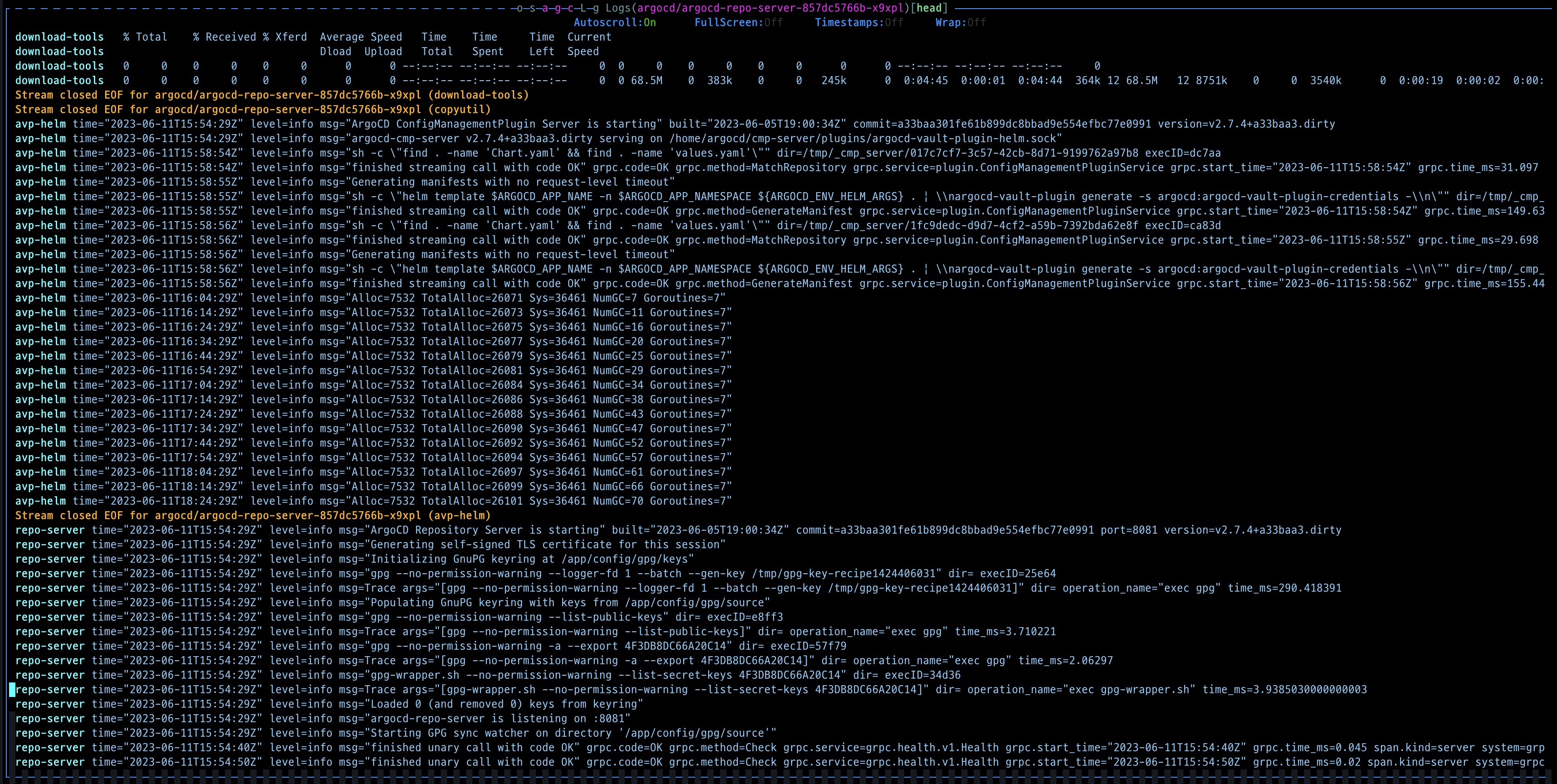
방안1-2) Installaion via a sidecar(with Helm)
💡 참고
a. ConfigManagementPlugin 설정을 위한 configMap 생성 - 링크
apiVersion: v1
kind: ConfigMap
metadata:
name: cmp-plugin
namespace: argocd
data:
avp-helm.yaml: |
apiVersion: argoproj.io/v1alpha1
kind: ConfigManagementPlugin
metadata:
name: argocd-vault-plugin-helm
spec:
allowConcurrency: true
discover:
find:
command:
- sh
- "-c"
- "find . -name 'Chart.yaml' && find . -name 'values.yaml'"
generate:
command:
- bash
- "-c"
- |
helm template $ARGOCD_APP_NAME --include-crds -n $ARGOCD_APP_NAMESPACE -f ${ARGOCD_ENV_HELM_VALUES} . |
argocd-vault-plugin generate -s argocd:argocd-vault-plugin-credentials -
lockRepo: false
💡 참고
b. ArgoCD wi5th Vault Plugin Helm Chart 작성
argocd-helm-values.yaml
repoServer:
rbac:
- verbs:
- get
- list
- watch
apiGroups:
- ''
resources:
- secrets
- configmaps
initContainers:
- name: download-tools
image: alpine/curl
env:
- name: AVP_VERSION
value: 1.14.0
command: [sh, -c]
args:
- >-
curl -L https://github.com/argoproj-labs/argocd-vault-plugin/releases/download/v$(AVP_VERSION)/argocd-vault-plugin_$(AVP_VERSION)_linux_amd64 -o argocd-vault-plugin &&
chmod +x argocd-vault-plugin &&
mv argocd-vault-plugin /custom-tools/
volumeMounts:
- mountPath: /custom-tools
name: custom-tools
extraContainers:
- name: avp-helm
command: [/var/run/argocd/argocd-cmp-server]
image: quay.io/argoproj/argocd:v2.7.4
securityContext:
runAsNonRoot: true
runAsUser: 999
volumeMounts:
- mountPath: /var/run/argocd
name: var-files
- mountPath: /home/argocd/cmp-server/plugins
name: plugins
- mountPath: /tmp
name: tmp-dir
- mountPath: /home/argocd/cmp-server/config
name: cmp-plugin
- name: custom-tools
subPath: argocd-vault-plugin
mountPath: /usr/local/bin/argocd-vault-plugin
volumes:
- configMap:
name: cmp-plugin
name: cmp-plugin
- name: custom-tools
emptyDir: {}
- name: tmp-dir
emptyDir: {}
# If you face issue with ArgoCD CRDs installation, then uncomment below section to disable it
#crds:
# install: false
방안2) Installation via arocd-cm ConfigMap
해당 방안의 경우에는 argocd-cm configMap을 수정하여 적용하는 방안입니다.
💡 참고 : 2.6.0에서 Deprecated 될 예정
containers:
- name: argocd-repo-server
# volumeMounts절에 custom-tools 추가
volumeMounts:
- name: custom-tools
mountPath: /usr/local/bin/argocd-vault-plugin
subPath: argocd-vault-plugin
# volume절에 custom-tools 추가
volumes:
- name: custom-tools
emptyDir: {}
# init Container 추가
initContainers:
- name: download-tools
image: alpine:3.8
command: [sh, -c]
# Don't forget to update this to whatever the stable release version is
# Note the lack of the `v` prefix unlike the git tag
env:
- name: AVP_VERSION
value: "1.14.0"
args:
- >-
wget -O argocd-vault-plugin
https://github.com/argoproj-labs/argocd-vault-plugin/releases/download/v${AVP_VERSION}/argocd-vault-plugin_${AVP_VERSION}_linux_amd64 &&
chmod +x argocd-vault-plugin &&
mv argocd-vault-plugin /custom-tools/
volumeMounts:
- mountPath: /custom-tools
name: custom-tools
3) 샘플 애플리케이션 배포
(1) 저장소 추가
💡 참고 : Git 저장소에 대한 Fork 후 진행
# 샘플 애플리케이션 배포를 위한 저장소 추가
# argocd repo add <저장소 주소> --username <계정명> --password <암호>
argocd repo add https://github.com/hyungwook0221/spring-boot-debug-app --username <계정명> --password <암호>
# 등록 확인 : 기본적으로 아르고시디가 설치된 쿠버네티스 클러스터는 타깃 클러스터로 등록됨
argocd repo list
TYPE NAME REPO INSECURE OCI LFS CREDS STATUS MESSAGE PROJECT
git https://github.com/hyungwook0221/argo-demo.git false false false true Successful
git https://github.com/hyungwook0221/spring-boot-debug-app false false false true Successful
(2) Helm Chart에 포함된 시크릿 데이터 배포
- Applicaton YAML 샘플
apiVersion: argoproj.io/v1alpha1
kind: Application
metadata:
name: demo
namespace: argocd
spec:
destination:
namespace: argocd
server: https://kubernetes.default.svc
project: default
source:
path: infra/helm
repoURL: https://github.com/hyungwook0221/spring-boot-debug-app
targetRevision: main
plugin:
env:
- name: HELM_ARGS
value: '-f override-values.yaml'
syncPolicy:
automated:
prune: true
selfHeal: true
- 배포된 아키텍처
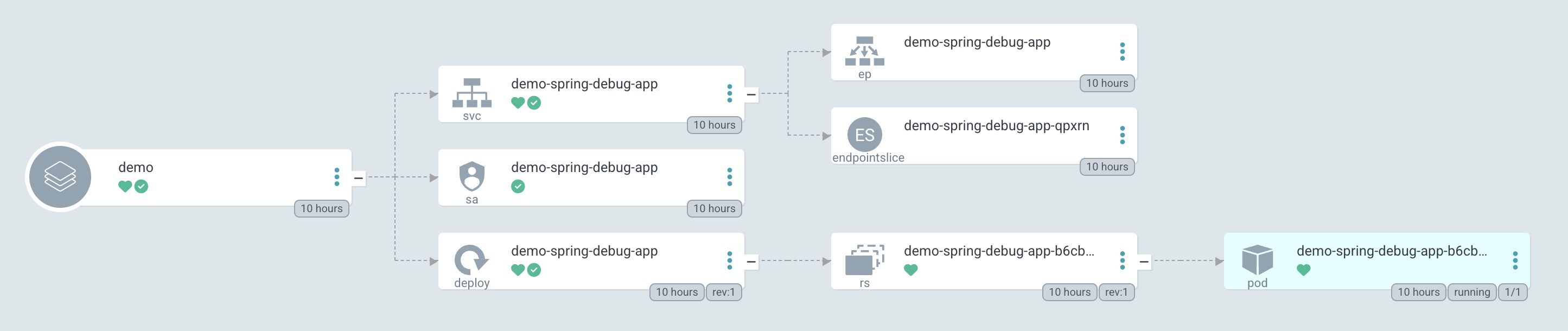
위 Application 배포시 사용될 override-values.yaml 파일의 코드 중 Vault를 통해서 받아올 부분은 다음과 같습니다.
#(생략)
envs:
- name: VAULT_SECRET_USER
value: <path:kv-v2/data/demo#user>
- name: VAULT_SECRET_PASSWORD
value: <path:kv-v2/data/demo#password>
해당 Values 파일에 등록된 VAULT_SECRET_USER, VAULT_SECRET_PASSWORD 값은 Vault의 KV-V2에 저장된 값을 호출하여 실제 매니페스트로 저장되어 배포될 때에는 다음과 같이 파싱된 후 기입됩니다.
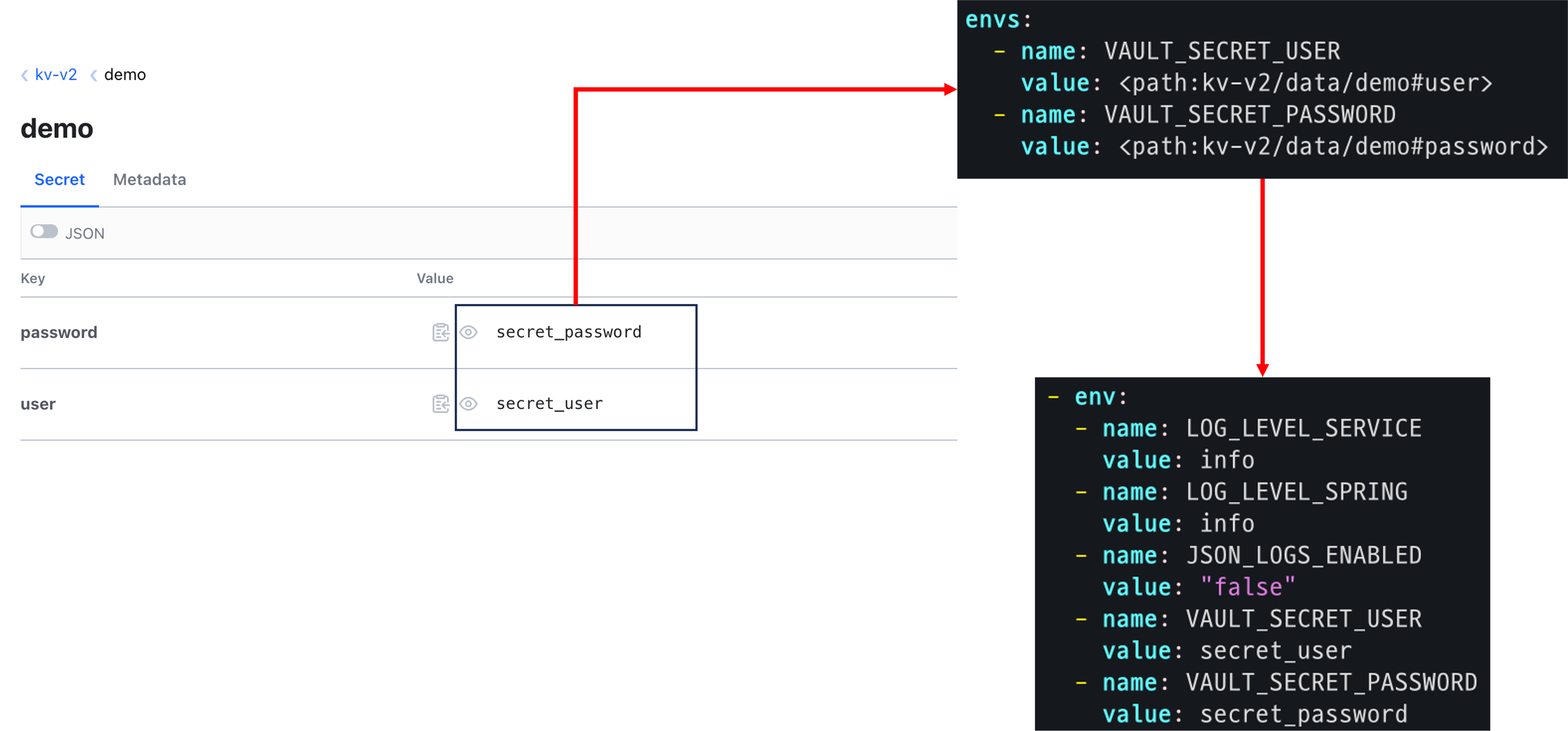
이 외에 추가 데모 시나리오는 다음 글에서 이어서 업로드 하겠습니다!🔥