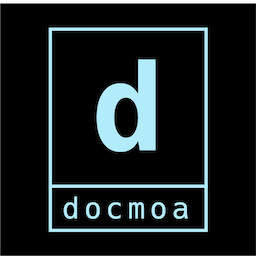Consul vs Istio - Performance Test
22. 9. 22.약 27 분
Consul vs Istio - Performance Test
1. 성능 테스트 수행 결과 요약
Case 2-1
- Consul Ingress Gateway의 resources.limits 와 resources.requests 의 cpu, memory 를 각각 250m / 500Mi 로 수정
- Istio Default 1527 Requests/sec 대비 1860 Requests/sec 로 약 22% 빠름 (Case 2-1)
Case 2-2
- Consul Ingress Gateway resource allocation을 Istio와 동률 구성 시,
- Istio Default 1527 Requests/sec 대비 3002 Requests/sec로 약 196% 빠름 (Case 2-2)
Response Time Chart
- concurrent user: 100
- total request: 15000
Consul vs Istio 성능(지연시간, 낮을수록 좋음)
- 상세 내용 확인 - "4.성능 테스트 수행"
| Case | Resources: CPU | Resources: Memory | Limits: CPU | Limits: Memory | Performance |
|---|---|---|---|---|---|
| 1-1. Consul Default | 100 m | 100 Mi | 100 m | 100 Mi | 896 reqs / sec |
| 1-2. Istio Default | 10 m | 40 Mi | 2 C | 1 Gi | 1527 reqs / sec |
| 2-1. Consul w/ alloc | 250 m | 500 Mi | 250 m | 500 Mi | 1860 reqs / sec |
| 2-2. Consul resources like Istio | 10 m | 40 Mi | 2 C | 1 Gi | 3002 reqs / sec |
2. 시나리오
- Load Generator -> Ingress Gateway -> Sidecar -> Test App 의 흐름으로 외부에서 유입되는 요청에 대한 응답 성능 측정
3. 환경 구성
- Load Generator VM: opensource 'hey' 사용
- Azure AKS
- 2 Worker Node
- Azure CNI
- namespace 분리
kubectl create namespace consul #consul namespace
kubectl create namespace istio-system #istio namespace
3-1. Consul 구성
- Test 에서는 Sever / Client 모두 AKS 내 설치
- Performance 관점에서 Server 의 위치에 따른 영향도 없음 (Data Plane 을 이용한 Traffic 운반이므로)
- values.yaml
global:
enabled: true
datacenter: dc1
logLevel: "debug"
logJSON: false
image: hashicorp/consul-enterprise:1.12.3-ent
gossipEncryption:
secretKey: key
secretName: consul-gossip-encryption-key
tls:
enabled: false
enableConsulNamespaces: true
imageEnvoy: envoyproxy/envoy:v1.22-latest
enterpriseLicense:
secretName: license
secretKey: key
server:
enabled: true
replicas: 1
bootstrapExpect: 1
exposeGossipAndRPCPorts: true
client:
enabled: true
extraConfig: |
{
"log_level": "DEBUG"
}
ui:
enabled: true
service:
type: LoadBalancer
connectInject:
enabled: true
default: true
controller:
enabled: true
ingressGateways:
enabled: true
defaults:
replicas: 1
service:
type: LoadBalancer
ports:
- port: 80
- 설치
helm install consul hashicorp/consul --namespace consul --values values.yaml
- Test App 배포: Fake Service
# web-consul.yaml
# kubectl apply -f web-consul.yaml -nconsul
apiVersion: v1
kind: ServiceAccount
metadata:
name: web-consul
---
apiVersion: v1
kind: Service
metadata:
name: web-consul
spec:
selector:
app: web-consul
ports:
- port: 9090
targetPort: 9090
---
apiVersion: apps/v1
kind: Deployment
metadata:
name: web-deploy-consul
labels:
app: web-consul
spec:
replicas: 1
selector:
matchLabels:
app: web-consul
template:
metadata:
labels:
app: web-consul
annotations:
consul.hashicorp.com/connect-inject: 'true'
spec:
serviceAccountName: web-consul
containers:
- name: web-consul
image: nicholasjackson/fake-service:v0.23.1
ports:
- containerPort: 9090
env:
- name: 'LISTEN_ADDR'
value: '0.0.0.0:9090'
- name: 'NAME'
value: 'web'
- name: 'MESSAGE'
value: 'Hello World'
- Service Mesh Config 설정: proxy-defaults
# proxy-defaults.yaml
# kubectl apply -f proxy-defaults.yaml -nconsul
apiVersion: consul.hashicorp.com/v1alpha1
kind: ProxyDefaults
metadata:
name: global
spec:
config:
protocol: http
- Service Mesh Config 설정: service-defaults
# service-defaults.yaml
# kubectl apply -f service-defaults.yaml -nconsul
apiVersion: consul.hashicorp.com/v1alpha1
kind: ServiceDefaults
metadata:
name: web-consul
spec:
protocol: http
- Service Mesh Config 설정: ingress-gateway
# ingress-gateway.yaml
# kubectl apply -f ingresss-gateway.yaml -nconsul
apiVersion: consul.hashicorp.com/v1alpha1
kind: IngressGateway
metadata:
name: ingress-gateway
spec:
listeners:
- port: 80
protocol: http
services:
- name: web-consul
3-2. Istio 구성
- istioctl 설치: https://istio.io/latest/docs/setup/install/istioctl/
curl -sL https://istio.io/downloadIstioctl | sh -
export PATH=$HOME/.istioctl/bin:$PATH
- istio 설치: Demo Profile (Ingress Gateway 와 Istiod 만 설치되는 가장 가벼운 형태)
istioctl install
- Sidecar Injection 설정: namespace 'istio-system' 한정
kubectl label namespace istio-system istio-injection=enabled
- Test App 배포: Fake Service
# web-istio.yaml
# kubectl apply -f web-istio.yaml -nistio-system
apiVersion: v1
kind: ServiceAccount
metadata:
name: web-istio
---
apiVersion: v1
kind: Service
metadata:
name: web-istio
spec:
selector:
app: web-istio
ports:
- port: 9090
targetPort: 9090
---
apiVersion: apps/v1
kind: Deployment
metadata:
name: web-deploy-istio
labels:
app: web-istio
spec:
replicas: 1
selector:
matchLabels:
app: web-istio
template:
metadata:
labels:
app: web-istio
spec:
serviceAccountName: web-istio
containers:
- name: web-istio
image: nicholasjackson/fake-service:v0.23.1
ports:
- containerPort: 9090
env:
- name: 'LISTEN_ADDR'
value: '0.0.0.0:9090'
- name: 'NAME'
value: 'web-istio'
- name: 'MESSAGE'
value: 'Hello World'
- Service Mesh Config: Ingress Gateway
# ingress-gateway.yaml
# kubectl apply -f ingress-gateway.yaml
apiVersion: networking.istio.io/v1alpha3
kind: Gateway
metadata:
name: fakeservice-gateway
namespace: istio-system
spec:
selector:
istio: ingressgateway
servers:
- port:
number: 80
name: http
protocol: HTTP
hosts:
- "*"
- Service Mesh Config: Virtual Service
# virtual-service.yaml
# kubectl apply -f virtual-service.yaml
apiVersion: networking.istio.io/v1alpha3
kind: VirtualService
metadata:
name: web-istio
namespace: istio-system
spec:
hosts:
- "*"
gateways:
- fakeservice-gateway
http:
- match:
- uri:
exact: "/"
route:
- destination:
host: web-istio
port:
number: 9090
4. 성능 테스트 수행
테스트 결과 요약
| Case | Resources: CPU | Resources: Memory | Limits: CPU | Limits: Memory | Performance |
|---|---|---|---|---|---|
| 1-1. Consul Default | 100 m | 100 Mi | 100 m | 100 Mi | 896 reqs / sec |
| 1-2. Istio Default | 10 m | 40 Mi | 2 C | 1 Gi | 1527 reqs / sec |
| 2-1. Consul w/ alloc | 250 m | 500 Mi | 250 m | 500 Mi | 1860 reqs / sec |
| 2-2. same resources | 10 m | 40 Mi | 2 C | 1 Gi | 3002 reqs / sec |
Case 1-1. Consul Default
- Consul Default (w/o any tuning): 896 Requests / sec
# concurrent user: 100
# total request: 15000
hyungwook@MacBook-Pro ~ hey -n 15000 -c 100 http://20.200.225.63:8080/
Summary:
Total: 16.7374 secs
Slowest: 0.2477 secs
Fastest: 0.0060 secs
Average: 0.1092 secs
Requests/sec: 896.1988
Total data: 3865847 bytes
Size/request: 257 bytes
Response time histogram: 0.006 [1] |
0.030 [828] |■■■■ 0.054 [100] |■
0.079 [144] |■
0.103 [7519] |■■■■■■■■■■■■■■■■■■■■■■■■■■■■■■■■■■■■■■■■ 0.127 [4063] |■■■■■■■■■■■■■■■■■■■■■■
0.151 [75] |
0.175 [199] |■
0.199 [1756] |■■■■■■■■■
0.224 [230] |■
0.248 [85] |
Latency distribution:
10% in 0.0855 secs
25% in 0.0958 secs
50% in 0.1014 secs
75% in 0.1091 secs
90% in 0.1866 secs
95% in 0.1946 secs
99% in 0.2027 secs
Details (average, fastest, slowest):
DNS+dialup: 0.0001 secs, 0.0060 secs, 0.2477 secs
DNS-lookup: 0.0000 secs, 0.0000 secs, 0.0000 secs
req write: 0.0000 secs, 0.0000 secs, 0.0052 secs
resp wait: 0.1090 secs, 0.0058 secs, 0.2282 secs
resp read: 0.0001 secs, 0.0000 secs, 0.0062 secs
Status code distribution:
[200] 15000 responses
Case 1-2. Istio (w/o any tuning)
- Istio (w/o any tuning): 1527 Requests / sec
# concurrent user: 100
# total request: 15000
hyungwook@MacBook-Pro ~ hey -n 15000 -c 100 http://20.196.248.118/
Summary:
Total: 9.8192 secs
Slowest: 0.2723 secs
Fastest: 0.0055 secs
Average: 0.0639 secs
Requests/sec: 1527.6172
Total data: 3804546 bytes
Size/request: 253 bytes
Response time histogram:
0.006 [1] |
0.032 [1005] |■■■■■■■
0.059 [6144] |■■■■■■■■■■■■■■■■■■■■■■■■■■■■■■■■■■■■■■■■ 0.086 [5457] |■■■■■■■■■■■■■■■■■■■■■■■■■■■■■■■■■■■■ 0.112 [1887] |■■■■■■■■■■■■
0.139 [337] |■■ 0.166 [55] | 0.192 [5] | 0.219 [34] | 0.246 [60] | 0.272 [15] |
Latency distribution:
10% in 0.0360 secs
25% in 0.0467 secs
50% in 0.0603 secs
75% in 0.0772 secs
90% in 0.0940 secs
95% in 0.1051 secs
99% in 0.1447 secs
Details (average, fastest, slowest):
DNS+dialup: 0.0002 secs, 0.0055 secs, 0.2723 secs
DNS-lookup: 0.0000 secs, 0.0000 secs, 0.0000 secs
req write: 0.0000 secs, 0.0000 secs, 0.0063 secs
resp wait: 0.0636 secs, 0.0055 secs, 0.2723 secs
resp read: 0.0001 secs, 0.0000 secs, 0.0081 secs
Status code distribution:
[200] 15000 responses
Case 2-1. Consul w/ resource allocation
Consul w/ resource allocation: 1860 Requests / sec (Case 1-2. Istio 1527 Requests / sec 대비 약 22% 빠름 )
- Ingress Gateway: resources.limits 와 resources.requests 의 cpu / memory 를 각각 250m / 500Mi 로 수정
# kubectl edit deployments consul-client-ingress-gateway -nconsul # from 120th line.. name: ingress-gateway ports: - containerPort: 21000 name: gateway-health protocol: TCP - containerPort: 8080 name: gateway-0 protocol: TCP - containerPort: 9090 name: gateway-1 protocol: TCP readinessProbe: failureThreshold: 3 initialDelaySeconds: 10 periodSeconds: 10 successThreshold: 1 tcpSocket: port: 21000 timeoutSeconds: 5 resources: limits: cpu: 250m memory: 500Mi requests: cpu: 250m memory: 500Mi- Sidecar: resources.limits 와 resources.requests 의 cpu / memory 를 각각 250m / 500Mi 로 수정
# from 177th line.. name: consul-sidecar resources: limits: cpu: 25m memory: 500Mi requests: cpu: 250m memory: 250Mi- Test
hyungwook@MacBook-Pro ~ hey -n 15000 -c 100 http://20.200.225.63:8080/ Summary: Total: 8.0605 secs Slowest: 0.2963 secs Fastest: 0.0049 secs Average: 0.0525 secs Requests/sec: 1860.9347 Total data: 3867565 bytes Size/request: 257 bytes Response time histogram: 0.005 [1] | 0.034 [3890] |■■■■■■■■■■■■■■■■■■■■■■■■ 0.063 [6524] |■■■■■■■■■■■■■■■■■■■■■■■■■■■■■■■■■■■■■■■■ 0.092 [3937] |■■■■■■■■■■■■■■■■■■■■■■■■ 0.121 [496] |■■■ 0.151 [52] | 0.180 [0] | 0.209 [10] | 0.238 [50] | 0.267 [0] | 0.296 [40] | Latency distribution: 10% in 0.0237 secs 25% in 0.0333 secs 50% in 0.0506 secs 75% in 0.0668 secs 90% in 0.0803 secs 95% in 0.0902 secs 99% in 0.1224 secs Details (average, fastest, slowest): DNS+dialup: 0.0001 secs, 0.0049 secs, 0.2963 secs DNS-lookup: 0.0000 secs, 0.0000 secs, 0.0000 secs req write: 0.0000 secs, 0.0000 secs, 0.0165 secs resp wait: 0.0521 secs, 0.0049 secs, 0.2771 secs resp read: 0.0002 secs, 0.0000 secs, 0.0105 secs Status code distribution: [200] 15000 responses
Case 2-2. Consul w/ Istio Resource Allocation 과 동률 구성
Istio 의 Resource Allocation 과 동률 구성: 3002 Requests / sec (Case 1-2. Istio 1527 Requests / sec 대비 약 2배 빠름 )
- Istio Ingress Gateway resource allocation 확인 후 Consul 에 동일하게 적용
# kubectl edit deployment istio-ingressgateway -nistio-system # from 149th line.. resources: limits: cpu: "2" memory: 1Gi requests: cpu: 10m memory: 40Mi- Test
hyungwook@MacBook-Pro ~ hey -n 15000 -c 100 http://20.200.225.63:8080/ Summary: Total: 4.9955 secs Slowest: 0.2424 secs Fastest: 0.0059 secs Average: 0.0322 secs Requests/sec: 3002.6970 Total data: 3864684 bytes Size/request: 257 bytes Response time histogram: 0.006 [1] | 0.030 [8452] |■■■■■■■■■■■■■■■■■■■■■■■■■■■■■■■■■■■■■■■■ 0.053 [5382] |■■■■■■■■■■■■■■■■■■■■■■■■■ 0.077 [772] |■■■■ 0.100 [80] | 0.124 [112] |■ 0.148 [86] | 0.171 [111] |■ 0.195 [3] | 0.219 [0] | 0.242 [1] | Latency distribution: 10% in 0.0170 secs 25% in 0.0216 secs 50% in 0.0278 secs 75% in 0.0361 secs 90% in 0.0490 secs 95% in 0.0614 secs 99% in 0.1331 secs Details (average, fastest, slowest): DNS+dialup: 0.0001 secs, 0.0059 secs, 0.2424 secs DNS-lookup: 0.0000 secs, 0.0000 secs, 0.0000 secs req write: 0.0000 secs, 0.0000 secs, 0.0068 secs resp wait: 0.0319 secs, 0.0058 secs, 0.2424 secs resp read: 0.0001 secs, 0.0000 secs, 0.0064 secs Status code distribution: [200] 15000 responses