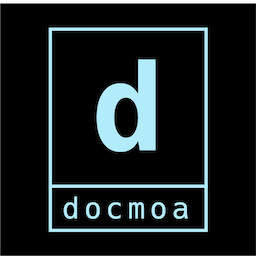Nomad에서 Ansible로 Docker 설치와 Template 주의사항
약 4 분
Nomad에서 Ansible로 Docker 설치와 Template 주의사항
참고 : https://discuss.hashicorp.com/t/escape-characters-recognized-as-a-variable-in-template-stanza/40525
Nomad를 통해 Ops작업을 수행할 때 sysbatch 타입의 Job에 Ansible을 raw_exec로 실행하면 전체 노드에서 일괄로 작업을 수행할 수 있다.
Ansible에서 사용하는 문법 중 {{}}의 부호로 팩트를 사용하는 경우 Nomad에서 사용하는 Template의 {{}}과 겹쳐 오류가 발생한다.
Template failed: (dynamic): parse: template: :23: function "ansible_distribution_release" not defined
이경우 Nomad에서 다음과 같이 표기하여 템플릿 문자에 대한 치환이 가능하다.
{{ --> {{ "{{" }}
}} --> {{ "}}" }}
다음은 Ansible에서 apt_repository 수행 시 ansible_architecture와 ansible_distribution_release 같은 팩트 값을 Template으로 Playbook을 작성한 예제 이다.
job "install-ansible-docker" {
datacenters = ["hashitalks-kr"] # 사용할 데이터 센터 이름으로 수정
type = "sysbatch" # 배치 작업 유형
constraint {
attribute = "${attr.os.name}"
value = "ubuntu"
}
parameterized {
payload = "forbidden"
}
group "install- group" {
task "install-ansible-task" {
lifecycle {
hook = "prestart"
sidecar = false
}
driver = "raw_exec" # 외부 스크립트를 실행
config {
command = "local/install_ansible.sh"
}
template {
destination = "local/install_ansible.sh"
data = <<EOF
#!/bin/bash
sudo apt-get update
sudo apt-get install -y ansible
EOF
}
}
task "install-docker-task" {
driver = "raw_exec" # 외부 스크립트를 실행
config {
command = "ansible-playbook"
args = [
"local/playbook.yml"
]
}
env {
JAVA_VERSION = "${NOMAD_META_DesiredJavaVersion}"
}
template {
destination = "local/playbook.yml"
data = <<EOF
---
- hosts:
- localhost
become: yes
tasks:
- name: Install aptitude
apt:
name: aptitude
state: latest
update_cache: true
- name: Install required packages
apt:
pkg:
- apt-transport-https
- ca-certificates
- curl
- software-properties-common
- python3-pip
- virtualenv
- python3-setuptools
state: latest
update_cache: true
- name: Add Docker GPG apt Key
apt_key:
url: https://download.docker.com/linux/ubuntu/gpg
state: present
- name: Add Docker repository
apt_repository:
repo: "deb [arch={{ env "attr.cpu.arch" }}] https://download.docker.com/linux/ubuntu {{"{{"}} ansible_lsb.codename {{"}}"}} stable"
state: present
update_cache: true
- name: Update the apt package index
apt:
update_cache: true
- name: Install Docker CE
apt:
name: docker-ce
state: latest
- name: Install Docker CE etc.
apt:
name:
- docker-ce-cli
- containerd.io
- docker-buildx-plugin
- docker-compose-plugin
state: present
- name: Ensure Docker starts on boot
service:
name: docker
enabled: true
state: started
EOF
}
resources {
cpu = 500
memory = 256
}
}
}
}