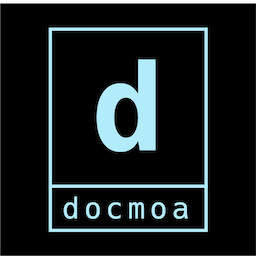Code Block
약 3 분
Code Block
마크다운 기본 사용 법과 거의 동일합니다.
기본 사용법
코드블록은 ``` 과 ``` 사이에 코드를 넣어 로 표기합니다. 아래와 같이 md 파일 내에 작성하면
```
# Code block e.g.
This is my code
```
다음과 같이 표기됩니다.
# Code block e.g.
This is my code
``` 대신 ~~~ 도 사용 가능합니다.
코드 구문 강조
VuePress는 Prism Javascript 라이브러리를 통해 키워드 강조 표시를 지원 합니다. 목록에 대한 확인은 components.json 의 languages를 참고할 수 있습니다.
```python
print("hello, world.")
```
print("hello, world.")
코드 강조
문서 작성 시 코드블록에서 강조하고 싶은 경우 코드블럭의 스타일 에 강조할 라인 번호를 명시합니다.
```python {2,4-5}
print("nomal")
print("highlight!")
print("nomal")
print("highlight!")
print("highlight!")
```
print("nomal")
print("highlight!")
print("nomal")
print("highlight!")
print("highlight!")
다중 코드블록
상황에 따라 동일한 구성 및 동작을 위한 코드블록을 옵션을 주어 선택적으로 표기하고 싶은 경우 <code-group>과 <code-block> 을 활용 합니다.
::: code-tabs#shell
@tab Option1
```bash {2}
# This is Option 1
chmod 755 ./file.txt
```
@tab Option2
```bash {2}
# This is Option 2
chmod +x ./file.txt
```
:::
Option1
# This is Option 1
chmod 755 ./file.txt
Option2
# This is Option 2
chmod +x ./file.txt
Code Demo
https://vuepress-theme-hope.github.io/md-enhance/guide/demo/#
::: normal-demo Demo
```html
<h1>Mr.Hope</h1>
<p>is <span id="very">very</span> handsome</p>
```
```js
document.querySelector("#very").addEventListener("click", () => {
alert("Very handsome");
});
```
```css
span {
color: red;
}
```
:::
Demo
<h1>Mr.Hope</h1>
<p>is <span id="very">very</span> handsome</p>
<button>hello</button>
document.querySelector("#very").addEventListener("click", () => {
alert("Very handsome");
});
span {
color: red;
}