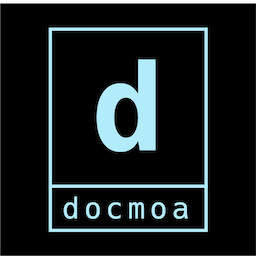팁
최대한 설정값을 넣어보고, 번역기도 돌려보고 물어도 보고 넣은 server, client의 공통설정 파일입니다.
저는 agent.hcl파일안에 다 넣고 실행하지만 나눠서 추후에는 기능별로 나눠서 사용할 예정입니다.
#nomad 공통 설정
datacenter = "dc1"
region = "global"
data_dir = "/opt/nomad/nomad"
bind_addr = "{{ GetInterfaceIP `ens192` }}"
advertise {
# Defaults to the first private IP address.
#http = "{{ GetInterfaceIP `ens244` }}"
#rpc = "{{ GetInterfaceIP `ens244` }}"
#serf = "{{ GetInterfaceIP `ens244` }}"
http = "{{ GetInterfaceIP `ens192` }}"
rpc = "{{ GetInterfaceIP `ens192` }}"
serf = "{{ GetInterfaceIP `ens192` }}"
}
consul {
address = "127.0.0.1:8500"
server_service_name = "nomad"
client_service_name = "nomad-client"
auto_advertise = true
server_auto_join = true
client_auto_join = true
#consul join용 token
token = "33ee4276-e1ef-8e5b-d212-1f94ca8cf81e"
}
enable_syslog = false
enable_debug = false
disable_update_check = false
log_level = "DEBUG"
log_file = "/var/log/nomad/nomad.log"
log_rotate_duration = "24h"
log_rotate_bytes = 104857600
log_rotate_max_files = 100
ports {
http = 4646
rpc = 4647
serf = 4648
}
#prometheus에서 nomad의 metrics값을 수집 해 갈 수 있게 해주는 설정
telemetry {
collection_interval = "1s"
disable_hostname = true
prometheus_metrics = true
publish_allocation_metrics = true
publish_node_metrics = true
}
plugin "docker" {
config {
auth {
config = "/root/.docker/config.json"
}
#온프레이머스환경에서는 해당 이미지를 private repository에 ㅓㄶ고 변경
infra_image = "google-containers/pause-amd64:3.1"
}
}
acl {
enabled = true
}
21. 8. 21.약 2 분